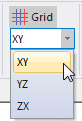Setting the Grid Plane
To specify the plane on which you want to display the grid in the active view window, do one of the following:
- Click Modeler > Grid Plane and then select a grid plane: XY, YZ, or XZ.
- Click a grid plane on the drop-down menu under Grid on the Draw ribbon tab: