Importing Files
You can import the following types of files to HFSS:
- 2D model (GDSII) files
- 3D model files
- Solution data files
- Data table files
- HFSS Plot Data
- Plot Data (comma delimited files)
Object, material, and parameter names with non-ASCII characters are not allowed, and therefore, not allowed for data transfer. Such transfers fail and produce an error message.
For certain file types, the import dialog contains Validation and Healing Options, which are enabled by default.
These types are:
- ACIS SAB files (*.sab)
- ACIS SAT files (*.sat)
- Ansys 3D Modeler files (*.sm3)
- Autodesk Inventor files (*.ipt, *.iam)
- CATIA V4/V5 files (*.exp, *.model, *.CATpart, *.CATproduct)
- Creo Parametric files (*.prt, *.asm)
- IGES files (*.iges, *.igs)
- JT files (*.jt)
- Nastran files (*,nas)
- NX files (*.prt)
- Parasolid files (*.x_t, and *.x_b)
- SOLIDWORKS Files (*.SLDPRT, *.SLDASM)
- STEP files (*.step, *.stp)
For more information, see Heal.
To import a file:
- Click Modeler > Import.
The Import File window appears.
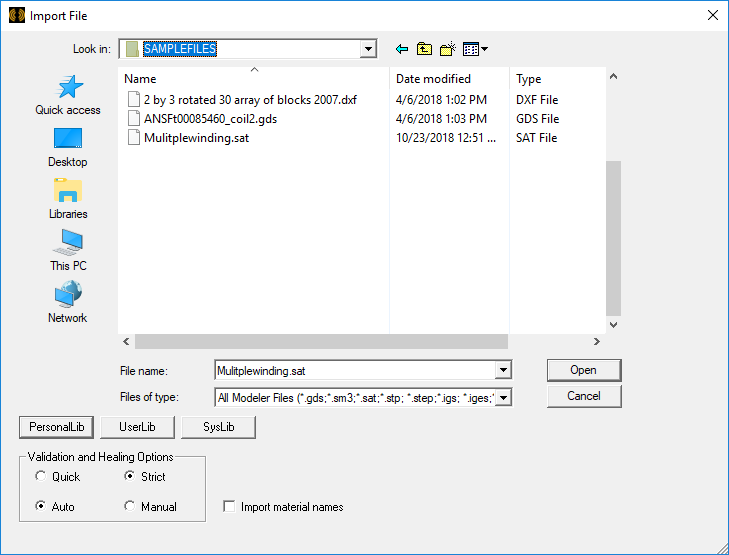
If applicable to the file type, Validation and Healing Options are enabled by default. You can change them as desired.
You can also use the check box to choose whether to Import material names.
- Click Open.
- Depending on the file type, additional options may appear. Set these as appropriate.
- Click OK.
The file loads.
