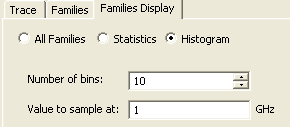Using Families Tab for Reports
The Families tab of the Report dialog box provides a way to select from valid solutions for sweeps where a simulation has multiple variables defined and solutions exist for multiple variable values (for example, for a parametric sweep or re-running an analysis with a different variable value). If no variables are defined, or none have solutions for different values, 0 families will be available. If so, the variables other than the X (Primary sweep), are listed under the Families tab with columns for the variable, the solution value (which may be All, Nominal, or a Specific value), and an Edit column with an ellipsis [...] button. Families gives the number available. If an existing variable is specified as Nominal, only that value is currently available. You can set any solved variables as Nominal, All, or select from values provided for Available solutions.
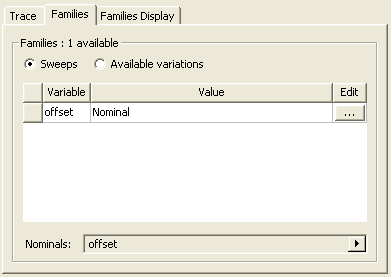
When you select a variable with multiple solved values, a trace for each solved value appears in the Report, with the variable value appended to the trace name in the Report legend.
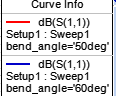
When families are available, you can make selections for the following:
- Select the Sweeps radio button (the default) to list the swept variables you can select or the Available variations button to list and select variation values for which solutions exist.
- With the Sweeps radio button selected,
click the ellipsis [...] button to display a list of variable
values for a particular variable. If many variables exist, you can use
a scroll bar to navigate the list.
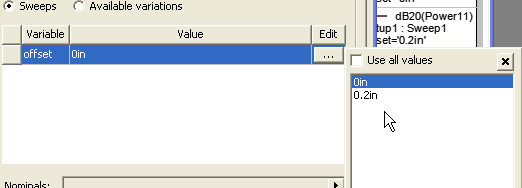
- To select all values, click the check box for Use all values. This writes "All" in the value field for that variable. You can also select individual values by clicking on them.
- To select a range of values, hold down the shift key, and click again.
- To select intermittent additional values, hold the Ctrl key and click additional. The values you select are highlighted in the list, and are also listed in the Values column for that variable.
- To select all, use the Select All button.
This highlights the complete list, as well as listing all values for
the variable in the Value field.
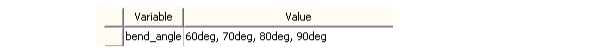
- To clear the selections, use the Clear All button.
Select the Available variations radio button to list the choices that derive from variable combination.
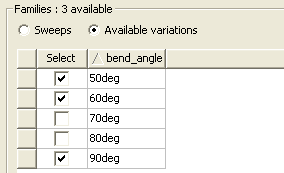
- To select individual variations, check the select box.
- To check or clear all variations at once, click the Select button at the top of the column.
- To invert the list order, click the triangle beside the variable name.
The Families Display tab has three radio button selections.
- All Families
- Statistics which lists a table
statistical functions that you can select to apply to the plot. The functions
include Min, Max, Avg, Mean, Variance, Std Dev, and Sum. You can use
the Select check boxes or the Select All and Clear All button.
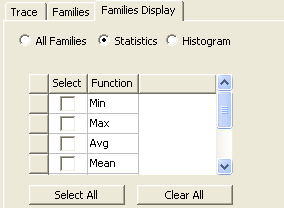
- Histogram which lets you select the number of
bins to use for a histogram plot, and the sampling frequency to use.