Modify Report: Selecting Use All Values or Making Selection
Clicking the browse button on Primary Sweep line shows the default selection of Use all values. Choose Select values to display the sweeps and enable editing, including the Select All and Clear All buttons.
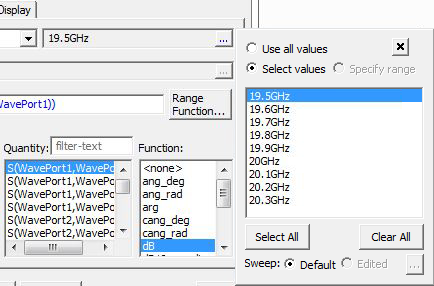
With Select values selected, you can select one or more by clicking an individual value, dragging to select multiple values, or using Alt+click to select specific values.
You select either the Sweep radio button for Default or Edited selection.
You can also select Browse [...] here to display the Edit Sweep dialog for Modify Reports, which includes additional editing features.
