Modify Report: Using the Edit Sweep Dialog Box
Clicking Browse [...] at the lower right corner of the Use all values pane opens the Edit Sweep dialog box for Modify Report. This lets you edit the current Primary sweep variable values, including radio button selections for Single value, Linear step or count, and Decade, Octave, or Exponential Counts.
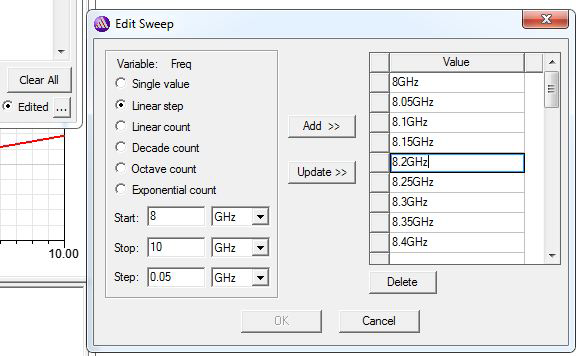
You can specify start, stop and step values and units, and add specific values to the list of current sweep values. The Add>> and Update>> buttons let you edit the value list.
You can use the mouse click, drag, and Alt+click to select values. You can also edit individual values.
