Antenna Parameters: Save for Overlay
To save antenna parameters for overlay, you can either use the Save for Overlay button in the Antenna Parameters dialog box, or go through the HFSS>Radiation>Insert Far Fields Setup>Antenna Parameters Overlay command, or right-click the Radiation icon for the shortcut menu and select Insert Far Field Setup>Antenna Parameters Overlay.
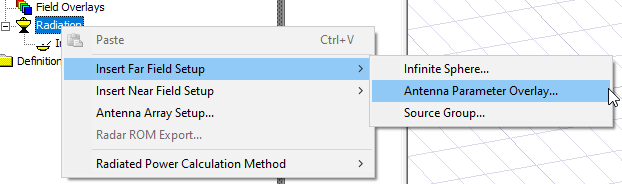
These methods display the Overlay dialog.
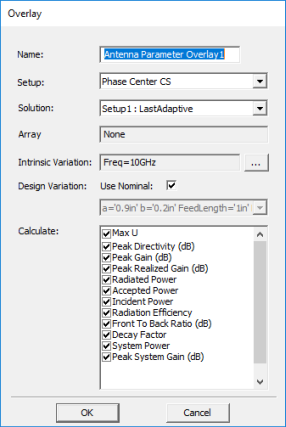
Here you can specify the Name, the Setup to use, an Array, if any, and which design variation to use. You can then check which antenna parameters to save for use in an overlay.
You can specify multiple intrinsic variations (for example, parameters at several frequencies), just as in the Compute Antenna Parameters dialog box. Click the ellipsis button [...] to select from available variations.
When you OK the dialog box, the Antenna icon appears under the Radiation icon in the Project tree.
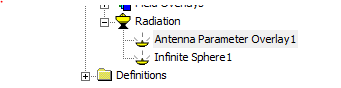
You can rename, delete, undo, or redo just as for any other item in the Project tree.
Once you have created an overlay, you can also edit the name, setup, solution, variation, and so forth, and have the changes immediately reflected in the display. To display the saved Overlay, see Creating and Displaying Antenna Parameter Overlays.
