Design of Experiments Tab
The Design of Experiments tab in the DOE Setup includes selections for defining the sampling points that define your experiment. Each selection for Design of Experiments type has a different set of associated parameters so the appearance of the dialog changes to show the parameters for your selection.
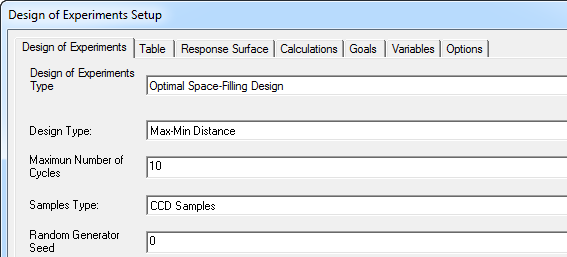
The goal in Design of Experiments is to determine the smallest sufficient set of points required to calculate a response surface. Therefore, you choose the type depending on the parametric problem and targeted response surface. The number of points depends on the number of input parameters, or is user defined
The Design of Experiments Types available in the Desktop include the following:
| Design of Experiments Types | Brief Description (see links for more details) |
|---|---|
| Optimal Space Filling (Default) |
An optimized Latin Hypercube Sampling maximizing distance between experiments. Several design type criteria are available:
Several sampling types available which determine the number of samples in the design:
You also specify a Maximum Number of Cycles and a Random Generator Seed. |
| Central Composite Design |
Several design types available:
You can also choose a Standard or Enhanced Template. |
| Box-Behnken |
Avoids critical configurations in the corner of the design space. Maximum number of input parameters is 12. |
| Custom |
Lets you customize a DOE matrix, by editing values, adding or removing samples, and/or importing samples from a CSV file. Selecting Custom enables an Import button and the Table tab, as well as buttons to Add editable rows or Delete selected rows. If you previously solved the DOE using one of the other algorithms, those design points are retained and you can add new design points to the table. You can also import and export design points into the custom DOE Table from the Parameter Set. |
| Latin Hypercube Sampling |
Statistical design where no two experiments share input parameters of the same value. The samples Type can be:
For each samples type you also specify a Random Generator Seed. |
The Table tab provides a preview view of the design points defined by your selections.
