Adding a Parametric Sweep from a File
You can specify the parameters for a parametric sweep
in a spreadsheet that uses either a .csv (comma delimited) or .txt (tab
delimited) format. You can then import the parametric sweep using the
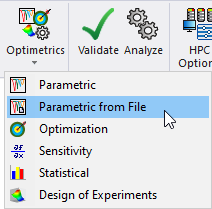
These methods open a file browser for a comma delimited file (.csv) or a tab delimited .txt file.
For example, a .txt spreadsheet file could resemble the following:
a $b $c[in] d[m] $e $f
0.1 mil 2mm 11 21 0.6in 8
0.2mil 3mm 1.3 2.6mm 3 9cm
...
The first row lists the Project and Design Variable names, and when followed by parentheses, the units. When unit not present, SI unit is assumed. The following rows provide the variable values and units, where SI is assumed if not specified. Project or Design variables must be defined before they are accepted from a file. The characters in variable names are not case sensitive. Consecutive separators are treated as one separator.
The header row also takes units in ( ) as well as the conventional [ ].
After you have imported a valid file, the detailed information regarding sweep values can be found at the lower portion of the Parametric Setup Sweep Analysis dialogSweep Definitions tab (Operation/Description panel). It is treated as: first row as single point. then each time a new sweep point is added.
