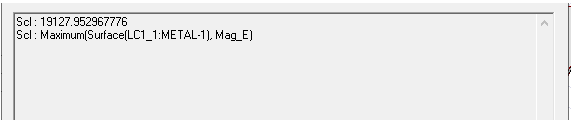Using Fields Calculator with Layout Component in a Design
If there are layout components in the design, users can create volume or surface geometry operators in Fields Calculator using any objects from layout components.
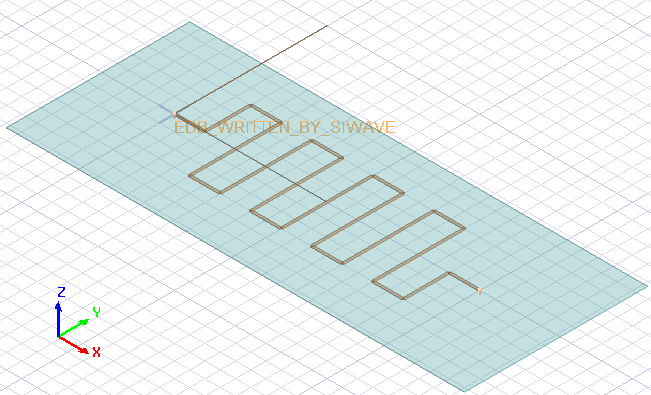
First, analyze the design. Designs analyzed before release 2023R2 must be analyzed again to extract the necessary mesh and fields information for the Fields Calculator.
Open the Fields Calculator and create a Geometry operator. The following figure shows the Geometry dialog with Volume selected, showing Layout Component objects.
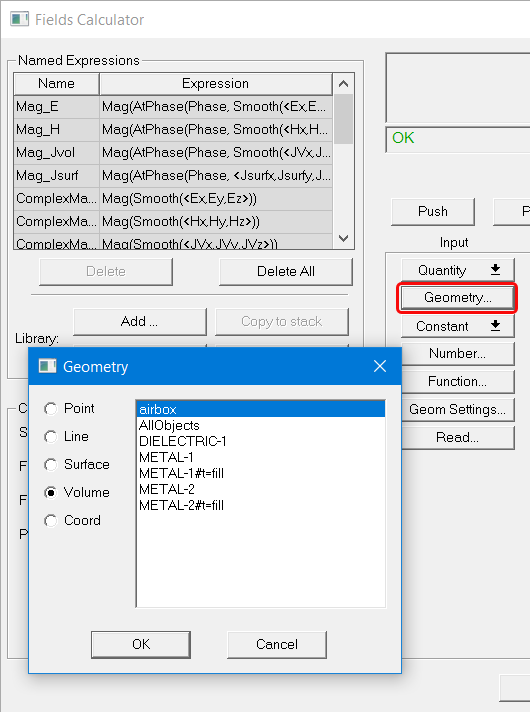
The following Geometry dialog shows layout components added for the Surface section.
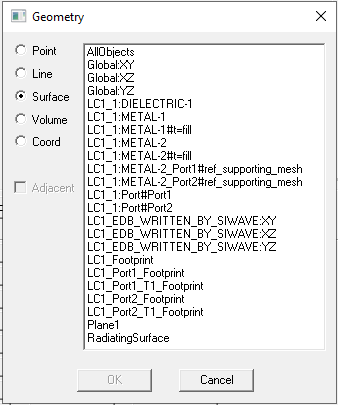
In the modeler window, these Layout Component objects are drawn as visualizations without actual geometry but can now be selected and used to calculate field quantities as shown below.
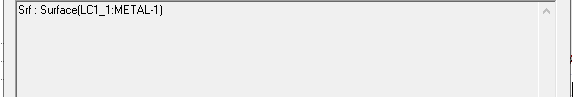
These geometry operators can be used to perform computations just like one constructed from regular 3D geometry. Remember, these Layout Component objects are generated only after running a simulation, so they won’t show up if there is no solution.