Setting the Working Coordinate System
The working coordinate system (CS) is the current CS with which objects being drawn are associated. The working CS can be the Global CS or a user-defined Relative, Object, or Face CS. Select the working CS by clicking its name in the History Tree, or follow this procedure:
- Click Modeler> Coordinate System> Set Working CS.
The Select Coordinate System dialog box appears.
- Click a CS in the list.
- Click Select.
A red W appears at the lower-left corner of the CS name in the History tree, indicating that it is the working CS. In this following figure the Global is the working CS.
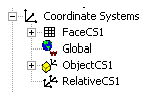
Objects that you draw hereafter will be associated with the CS you selected.
