Setting the Drawing Plane
The Drawing plane options are available from a drop-down menu on the Draw ribbon tab and from the Grid Plane submenu of the Modeler menu. The XY, YZ, and XZ drawing planes correspond to the active coordinate system, not the global planes (unless Global is the currently active CS).
To set the drawing plane, do one of the following:
- On the Draw ribbon tab, select XY, YZ, or XZ from the Drawing plane drop-down menu:
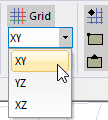
- From the menu bar, click Modeler> Grid Plane> and select one of the planes XY, YZ, or XZ.
