Model Analysis Dialog Box
This dialog contains results for all model analysis, including diagnostic information relating to mesh issues. To view the analysis options:
- Click Modeler > Model Analysis > Show Analysis Dialog.
A submenu appears. - Select one of the following from the submenu:
- Objects
- Objects Misalignment
- Surface Mesh
- View Mesh Feedback
The Model Analysis dialog box appears (This dialog box also appears automatically after clicking OK in the Analysis Options dialog box).
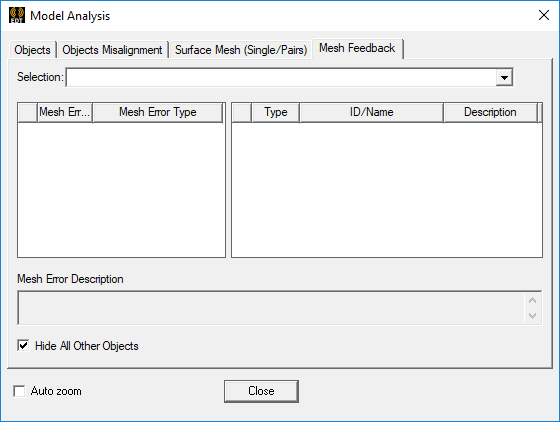
- You can select Hide All Other Objects to suppress display of objects, faces, or surfaces in the Modeler window not selected in the Mesh Feedback panel
- Select the Auto zoom to selection check box to automatically zoom to the item selected on the Objects tab.
- Make the desired changes on each tab in the Model Analysis dialog box.
- Click Close to close the Model Analysis dialog box.
