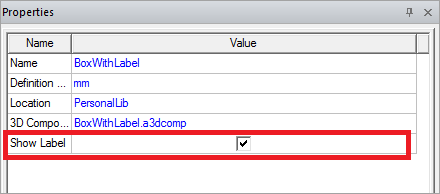Create 3D Component Info Tab
On the Info tab you can view and edit component information, as well as add notes. The Name in the first field is used when the component is inserted into a design. Other fields include Owner, email, Company, Company URL, Model Number, Help URL version, Date, and Notes.
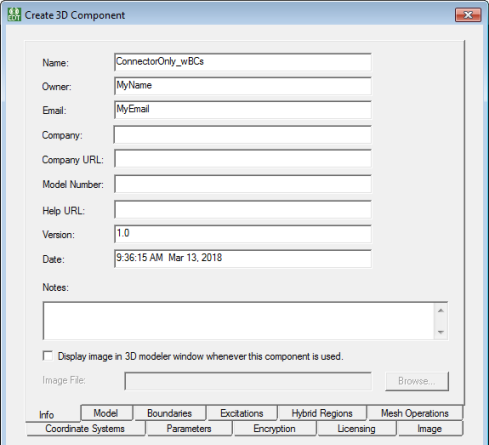
You can also included a .bmp format image file to display in the upper right area of the 3D modeler whenever the component is used. The image file typically contains a company logo. Check the Display image box to enable the Image File field, and click Browse to open a window to navigate your file system select the image.
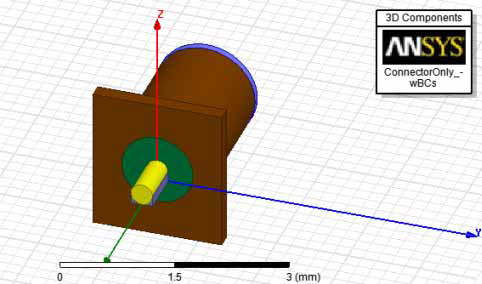
You can move the image in the modeling workspace by clicking the "3D Components" area of the box and dragging it. You can hide the image by editing the 3D component and clearing the Display image... check box, or by deselecting the Show Label check box in the Properties window: