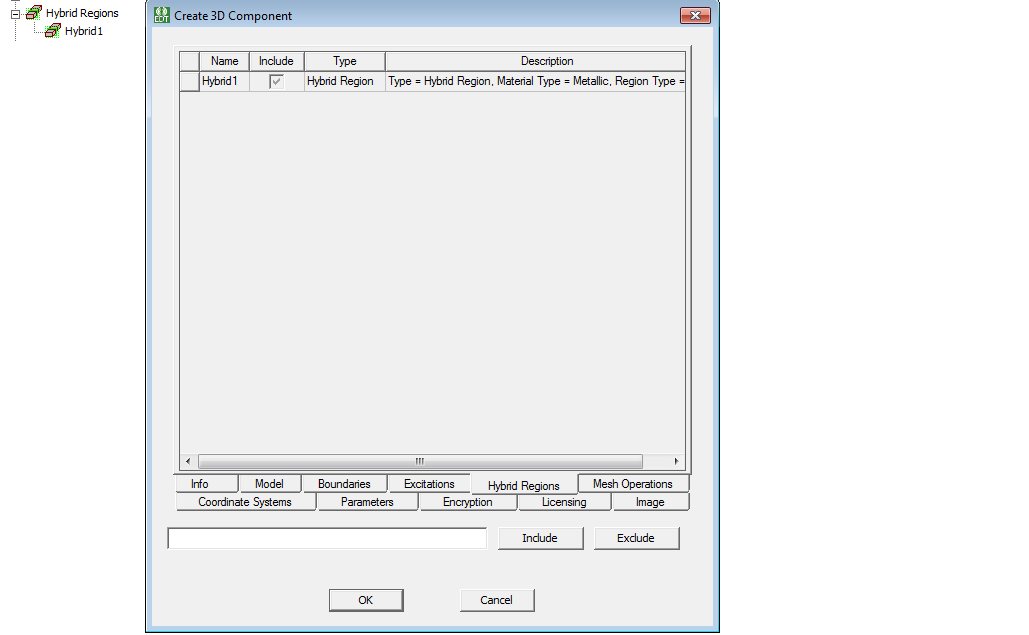Create 3D Component Hybrid Regions Tab
If you have included Hybrid Regions for the model they are listed in the Hybrid Regions tab. You can use the Include check box to include them in the created model. However, if you create a 3D Component from an SBR+ Solution type design, it will not contain a Hybrid Regions tab and can only be used in an SBR+ Solution type design.