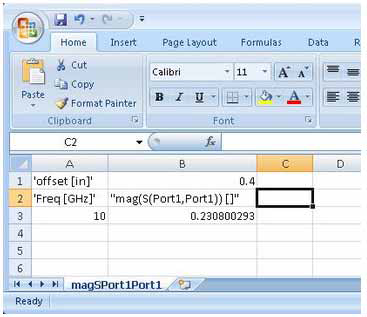Large Scale DSO Example: Post Process the Results
Once the job is done, output is available in the ~\OptimTee.aedt\jobid\results folder. Each variation creates a subfolder, which in turn has one csv file per trace of each report. See the detailed information regarding job monitoring and the location of the analysis logs.
The following figure shows the results for 10 variations as located in 10 folders.
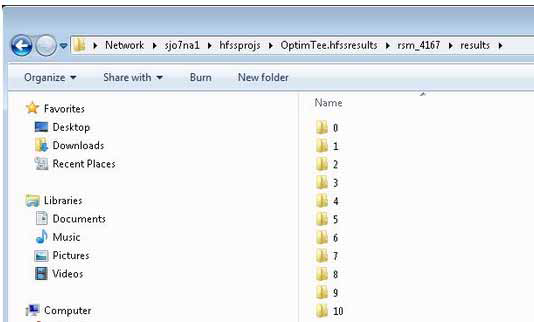
There are six csv files corresponding to three S-parameter traces and three power distribution traces, as shown below for the fourth variation.
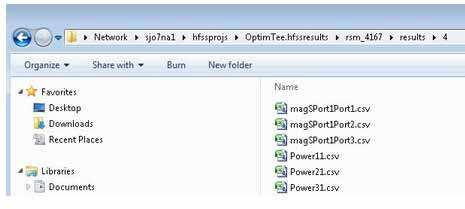
You have three options for postprocessing csv files.
- Import Large Scale DSO Dataset Solution
- Use Microsoft Excel or any other application that has csv post processing functionality.
- Parse the csv output into your custom program, for any downstream flow.