Schematic Editor View Menu
When the Schematic Editor is active, the View menu appears similar to the following:
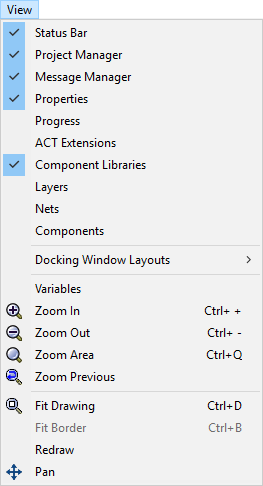
In addition to the options available on the Basic View Menu, the Schematic Editor View Menu contains the following:
- Zoom In / Zoom Out / Zoom Area / Zoom Previous – control the portion of the design displayed in the design area.
- Fit Drawing – changes the display so that the entire drawing fits to the edges of the design area.
- Fit Border – when a border has been added to a drawing, scales the bordered contents to fit within the bounds of the window.
- Redraw – redraws the current design.
- Pan – allows you to pan across the drawing.
See: Schematic Editor.
