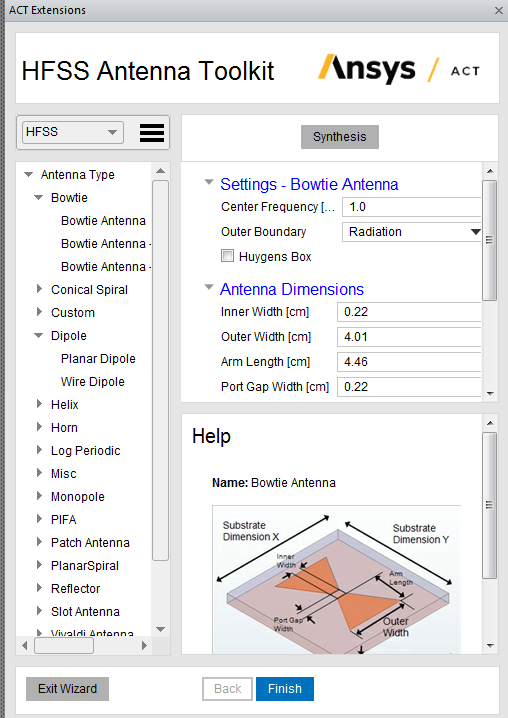ACT Extensions Window
The ACT Extensions window and the design wizards it contains (5G Wizard, HFSS Antenna Design Toolkit, HFSS-EMA3D Link, and Maxwell Eccentricities) are only available for the Windows version of the Ansys Electronics Desktop software. These items are not available when the software is installed on a Linux platform.
The View > ACT Extensions command opens the ACT Extensions window for toolkit extensions implemented via Ansys ACT. Depending on how you size and arrange the desktop, the appearance may vary. You may choose to detach and size the window to suit your needs.
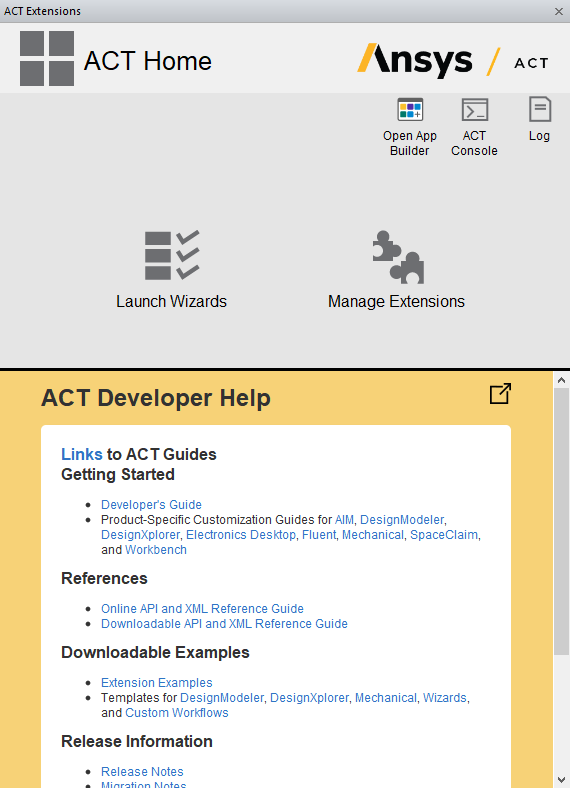
Click the Manage Wizards icon to load the Extension Manager to select from available extensions. Active extensions are highlighted. Selectable extensions show while. Scroll bars and window sizing lets you view addition extensions. You can search, or access the Ansys App Store.
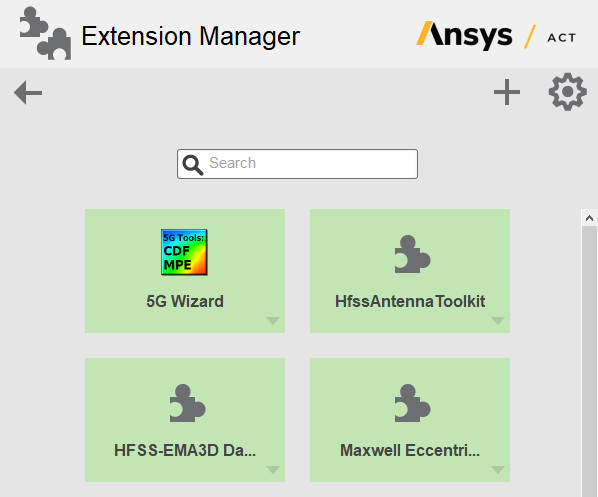
Click the Launch Wizards icon to load existing toolkits for activation. If there are many available extensions, you can use the Search bar. Search is not case sensitive.
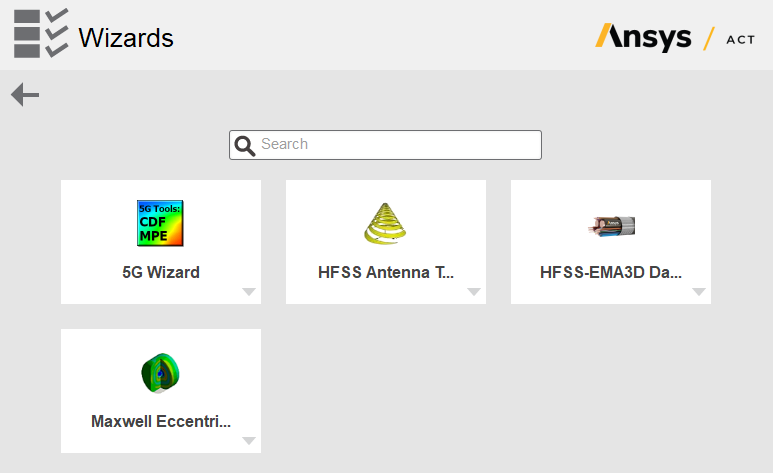
Click the desired ACT extension to load it. The selected Wizard operates in the window.