PAM-4 Transient Analysis
PAM-4 signaling is advantageous because it doubles the number of bits in serial data transmissions. PAM-4 allows you to double the bit rate in the channel without doubling the required bandwidth. This is accomplished by increasing the number of levels of pulse-amplitude modulation, but does so at the cost of noise susceptibility.
To set up a PAM-4 Transient Analysis, select and edit the Eye Source listed in the Components Window. Then, in the Coding tab of the Properties window, click the modulation Value and select modulation PAM-4. 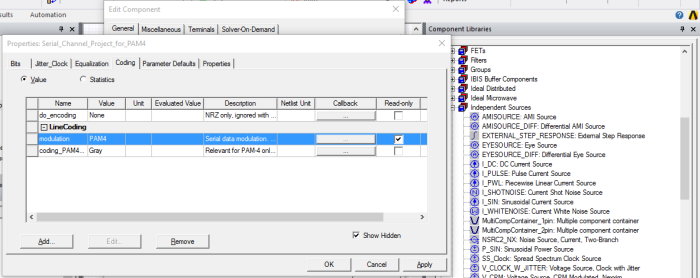
Voltage Plots of PAM-4 Results
When you generate a Rectangular Eye Diagram from PAM-4 data, the waveform sub-view can be zoomed in to show the boundaries of the unit intervals (black lines) and the inner-eye contour overlay. Following are some examples of PAM-4 Plot Results. 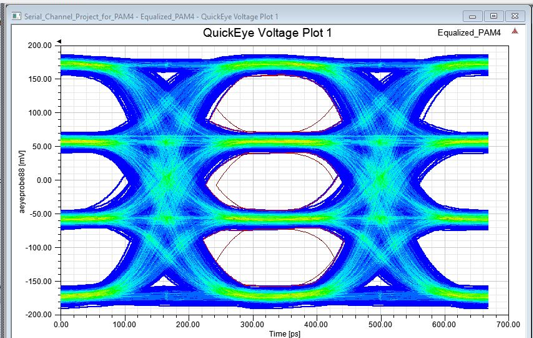
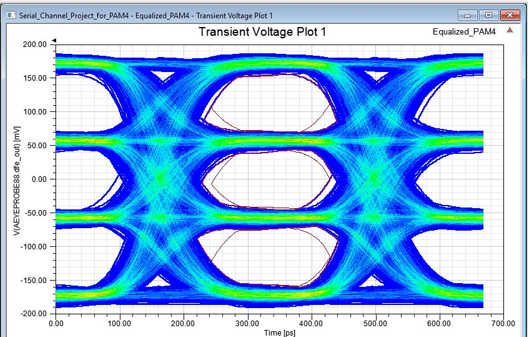
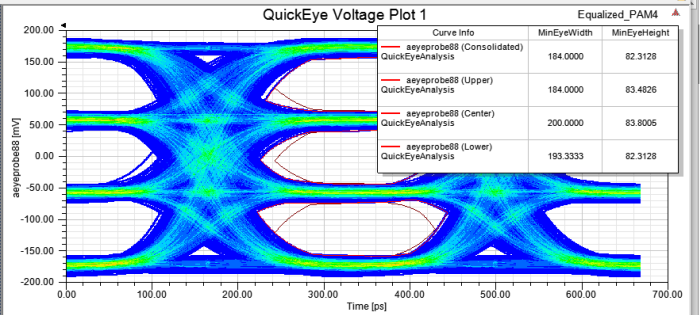
For more information, see 2D and Circuit PAM-4 Eye Plot.
