Components Miscellaneous Tab
Use the miscellaneous fields to enter component information such as the name, manufacturer, description, ref des, etc. You can also specify a bitmap for the Project Tree and an associated help description (if you use your own documentation). Help files must be located in <Installation Directory>\Electronics Desktop\help.
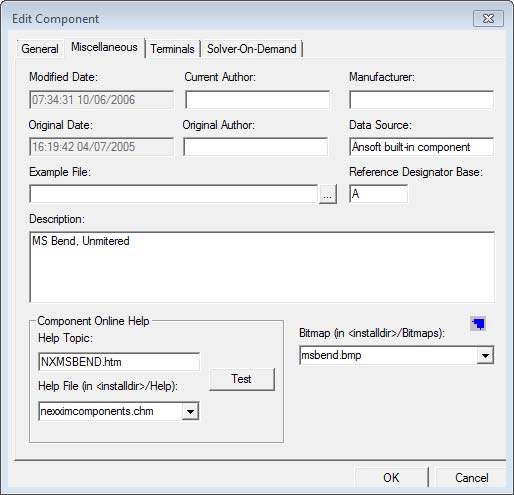
The top two rows of the Miscellaneous tab window displays the Modified Date and Original Date of the component, and allows you to specify the following:
- Current Author
- Manufacturer
- Original Author
- Data Source
You may also specify an Example File directory for the component, browse for the directory if necessary (...) and specify it’s Reference Designator, or enter a text Description for the component. The default Bitmap of the component is displayed at lower-right, and you may use the adjacent drop-down menu to specify a different bitmap file.
The Component Help area displays the default HTML help file associated with the component, and allows you to specify an alternative help file of your own. You may also Test the specified help file, which displays the component’s HTML help page.
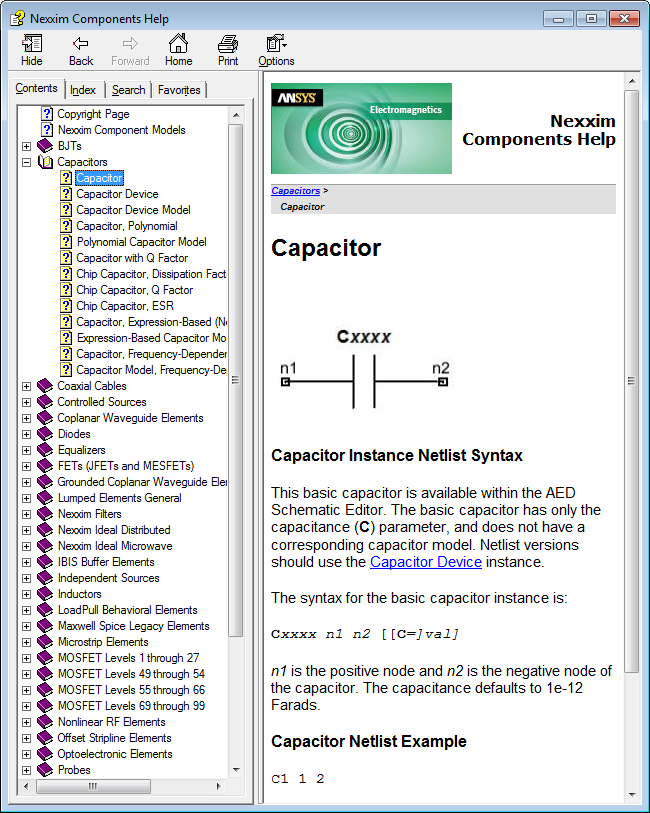
Click OK to save your changes and close the window, or click Cancel to close the window without saving any changes.
