Viewing and Exporting SYZ Solution Results
To view SYZ results:
- Under Analysis in the Project Manager window, expand the SIwave solution setup.
- Right-click your chosen Sweep and select Results.
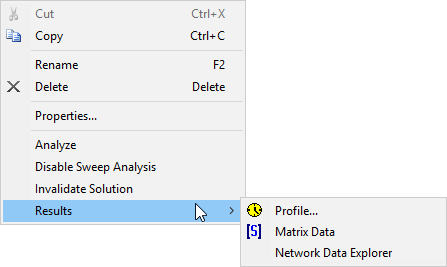
- Select the result type you want to view.
Results menu options include:
- Profile – opens the simulation profile.
- Matrix Data – opens the Matrix Data, which you can export. Also export equivalent circuit data.
- ndExplorer – opens the simulation results in ndExplorer.
