Horizontal Lumped Ports
It is possible to configure an HFSS port to be a horizontal lumped port. Any existing horizontal edge port or pin may be assigned a reference segment. Reference assignment for an edge port requires a coplanar and parallel edge to realize valid port-geometry, but reference assignment to a pin can tolerate some geometry overlap.
Complete these steps to create a horizontal lumped port.
- Do one of the following to select the vertical edge port you want to assign a reference segment:
- From the Layout Editor, click the port with the Select cursor (i.e., the default cursor, which resembles cross hairs in the Layout Editor).
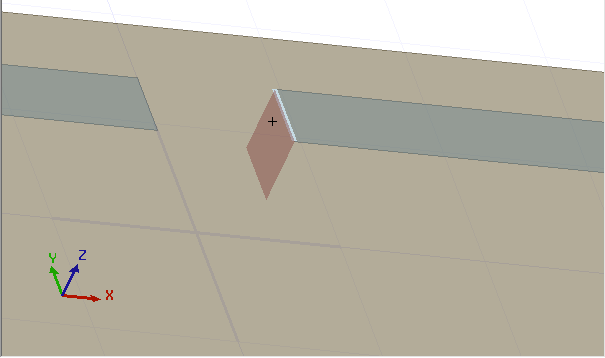
- From Layout, select List to open the List window. Then click anywhere within the port's row to highlight it. Click Done to close the List window.
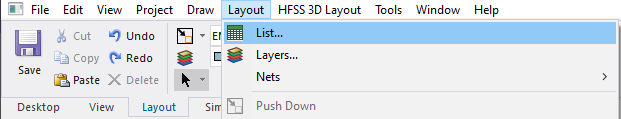
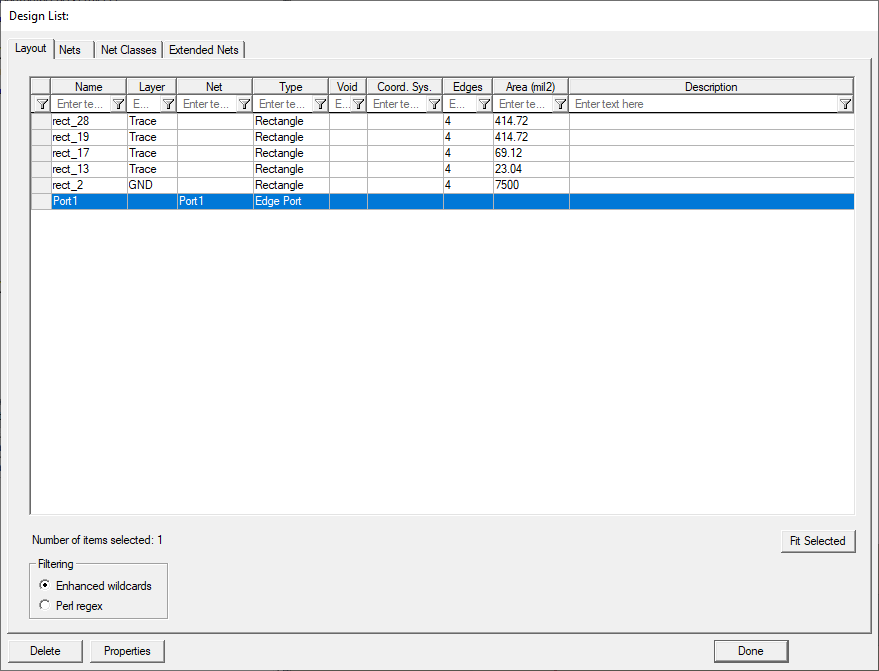
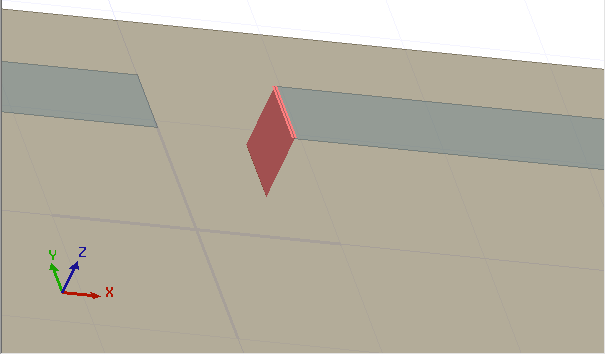
- Do one of the following to select the reference edge:
- Press E to change the cursor to the edge selection cursor. Then click the reference edge.
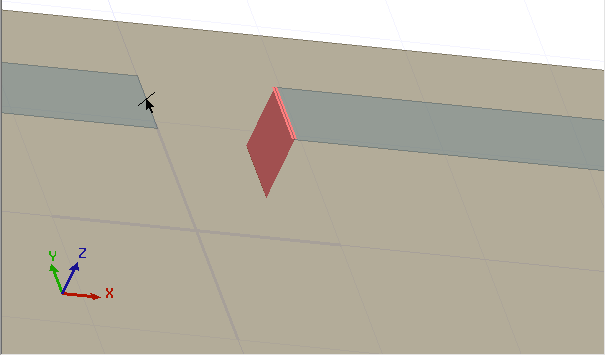
- From the Layout tab, choose Select Edges on the cursor drop-down menu. Then click the reference edge.
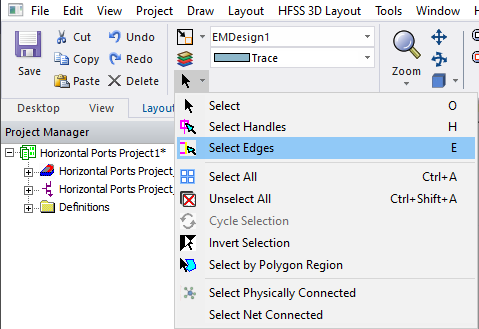
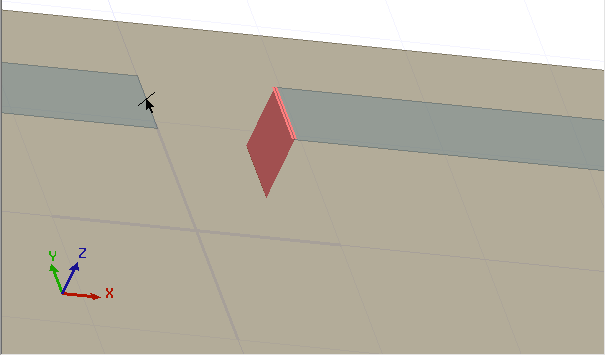
- From Draw, select Port > Assign Reference to create a horizontal lumped port.
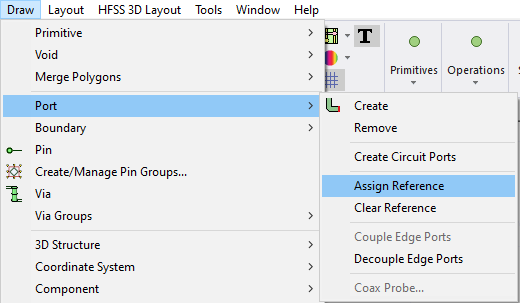
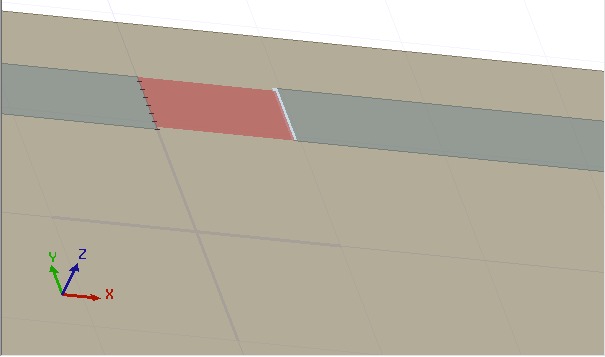
Deembedded lumped ports in HFSS 3D Layout are not restricted to being rectangular. They can be arbitrary in shape. A typical non-rectangular lumped port are trapezoidal, with parallel sides connecting to the terminal and its reference. But more complicated shapes are allowed.
To tune the solver to reliably solve low frequencies for designs that only contain lumped ports as sources, see the Enhanced low frequency accuracy setting in the Options Tab of the HFSS Setup window.
