Starting a Virtual Desktop
When a virtual desktop is in the Stopped state, you must start it to be able to connect to it.
Go to the project space containing the Stopped virtual desktop.
In the resource table row, click Start. (Note that you must have the Start permission in the project space.)
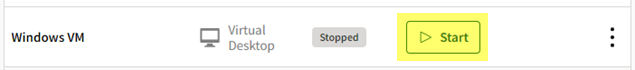
Once started, the virtual desktop moves into the Running state.
Note: Virtual desktops should always be started via Ansys Gateway powered by AWS as described above, not via AWS portal.


