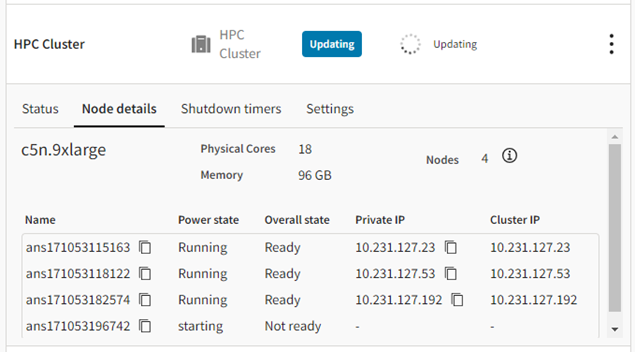Resizing an HPC Cluster on Demand
For clusters created with the 2024 R1 release of Ansys applications
Each HPC cluster resource has a set number of nodes in its definition. When you have a problem that requires more computational power than the current configuration provides, you can add nodes to a cluster to better meet the demands of the workload. Conversely, you can decrease the number of nodes in a cluster when solving a smaller problem, reducing usage costs.
The instructions below do not apply to autoscaling clusters.
To resize a cluster on demand:
-
Go to the project space containing the HPC cluster resource.
Ensure that the cluster is in the Running state.
Click the cluster to display its details, then select the Node details tab.
-
Click the edit icon next to the number of nodes:
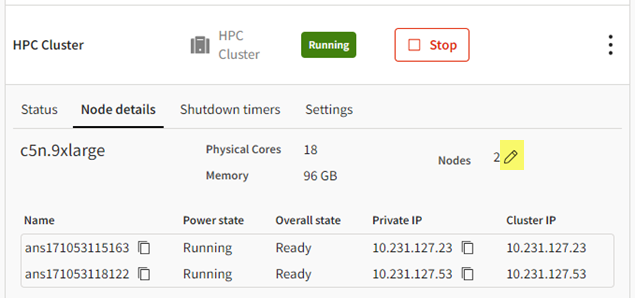
Increase or decrease the number of nodes as desired, then click the checkmark to confirm the change.
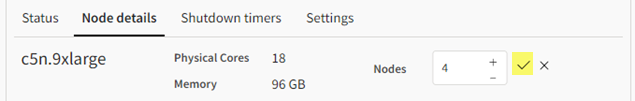
Note that there must be enough licenses available to support the number of nodes requested. Remember that other users may be using resources that are associated with the same license server.
-
Wait for the cluster to be resized.