File Storage Servers (24R1 Project Spaces)
When an administrator creates a project space that supports the Ansys 2024 R1 release, they may create a virtual machine to provide data storage services in a selected availability zone. The administrator creates shared folders on this machine and assigns them to selected project spaces. When a shared folder is assigned to a project space, it is automatically mounted on resources created in that project space, making it accessible to any user who uses those resources. For example, if you connect to a Windows virtual desktop and open File Explorer, the shared folder will be listed as a mapped network drive under This PC in the navigation panel:
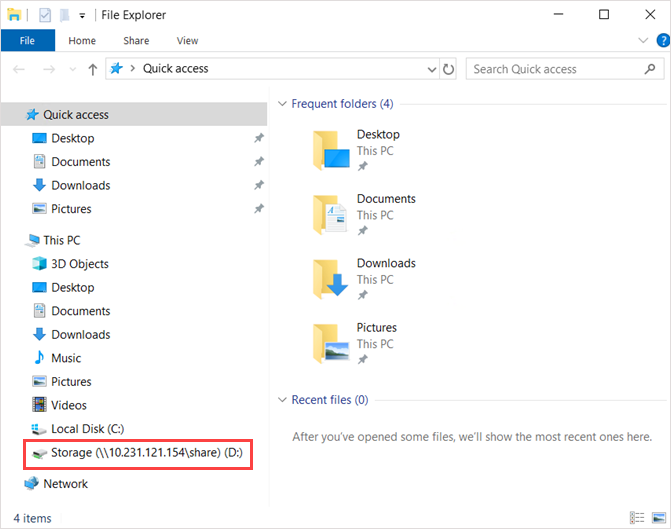
For information on how this is set up, see Creating a File Storage Server with Shared Folders in the Administration Guide.
For information on accessing shared folders that are mounted on virtual machines, see Accessing a Mounted Share on a Virtual Machine in the Administration Guide.


