Step 3: Install Speos HPC
-
In the file storage server tile, click Add application and select the Speos HPC application.
Specify the following application settings:
License Server. Specify the IP address of your license server.
Installation Path. Select Shared File Location
Shared Install Path. Use the format /share/NFS Shared Folder Name, where NFS Shared Folder Name is the name of the shared folder that you created in step 1.
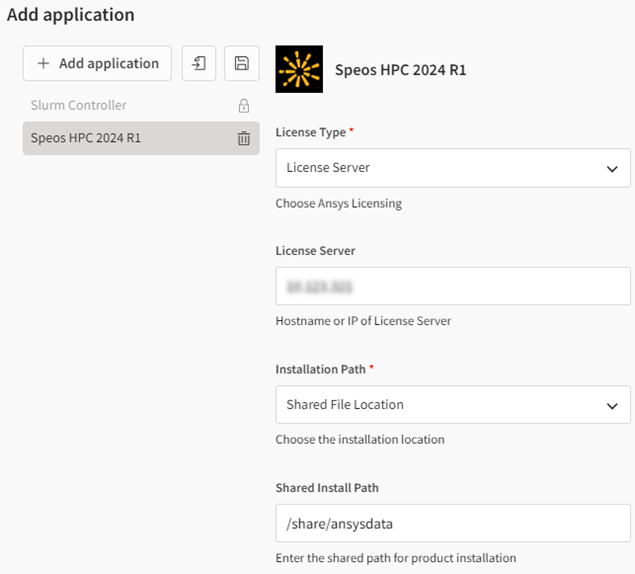
-
Click Save.


