Specifying AWS Account Information
To be completed by tenant administrator if manual setup was used or you want to add a different AWS account
To enable Ansys Gateway powered by AWS to request resources from your Virtual Private Cloud (VPC), you must add your company's AWS account information to Ansys Gateway powered by AWS. One only account can be associated with Ansys Gateway powered by AWS.
This process will create a shared role in the AWS Identity and Access Management (IAM) console. The role will allow Ansys Gateway powered by AWS to access your AWS resources.
To specify AWS account information:
-
On the main toolbar, click
 to display the Administration
menu.
to display the Administration
menu. -
In the navigation pane, select AWS accounts.
Click Add account.
Note: If there is an existing account listed, you must remove it before adding a new one. Multiple accounts are not supported.-
On the Add an AWS account page, specify the following information:
-
AWS Account ID. The ID of your AWS account. This is a 12-digit number.
-
Account nickname. Specify any name that easily identifies the account in Ansys Gateway powered by AWS.
-
-
Click Add AWS account. The account is added to the AWS accounts list.
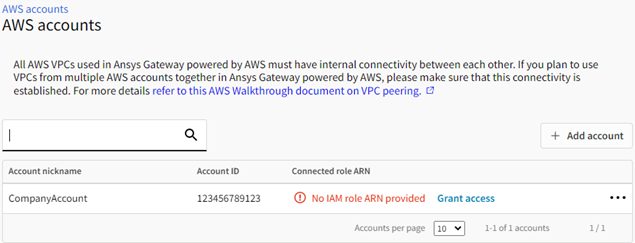
-
In the table row, click Grant access. A set of instructions is displayed. It includes an AWS CloudFormation template for creating a stack. The template contains information that is specific to your company.
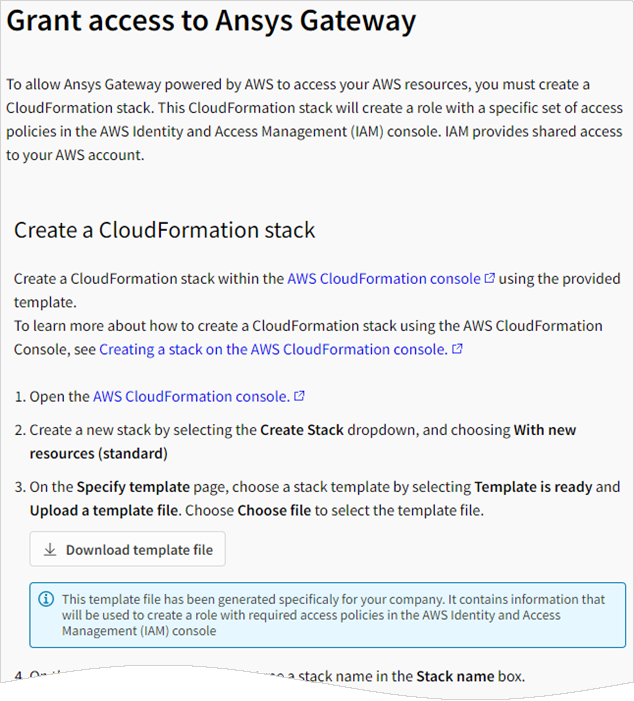
-
Use the instructions and provided template to create a stack in the AWS CloudFormation console. This will create a role in the AWS Identity and Access Management (IAM) console. The role will provide shared access to your AWS account.
-
When the stack has been created, locate the role's Amazon Resource Name (ARN) in the AWS IAM console, then enter it in the Role ARN field in the Grant access to Ansys Gateway form.
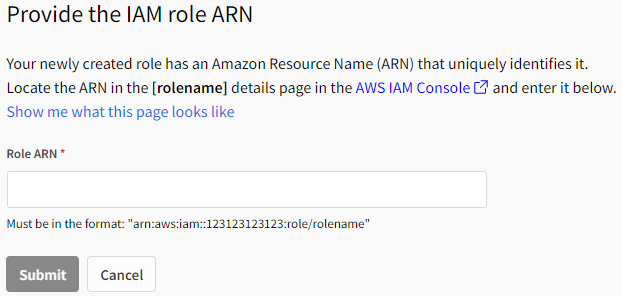
Click Submit. The ARN is displayed in the Connected role ARN column of the AWS accounts table.
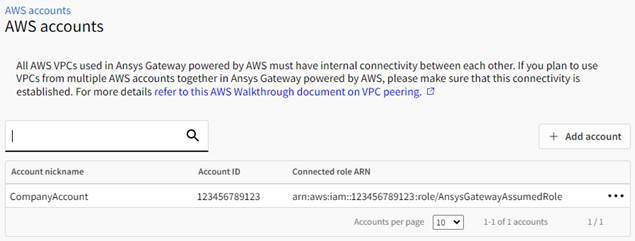 Tip: If you need to copy the role ARN to your clipboard you can right-click the value and select Copy.
Tip: If you need to copy the role ARN to your clipboard you can right-click the value and select Copy.
Once an AWS account and shared role have been added, you can add availability zones to the configuration.


