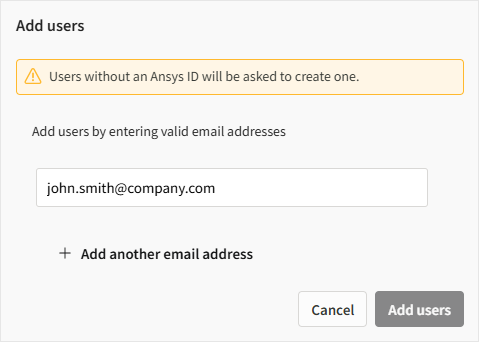Adding Users
When Ansys Gateway powered by AWS is set up, tenant administrators can add users via the page using the instructions provided below.
If Ansys Gateway powered by AWS was set up using the Express option, tenant administrators can add users via the page using the instructions provided below.
If Ansys Gateway powered by AWS was set up using the Manual option, which integrates with Active Directory (AD), users who are added to the AD security groups created within the Organizational Unit (OU) defined for Ansys Gateway powered by AWS operations get added to the Users list in Ansys Gateway powered by AWS when Ansys Gateway powered by AWS synchronizes with Active Directory. This synchronization occurs every 15 minutes at most. An administrator can also synchronize AD users on demand using the Sync AD users action on the Users page.
In a manual setup, tenant administrators can also manually add users to the Users list without any dependence on Active Directory.
Users who were first added to Active Directory cannot be added locally via the Users page. (This would result in unwanted duplication.)
Users added locally on the Users page are part of the local directory only. No changes are made to Active Directory.
If a user is added locally on the Users page and subsequently added to Active Directory, their member type will change from Local to Active Directory. In this case, you will not be able to change their access level from the Users page.
To add users via the Users page:
Once users are added, an email notification is automatically sent from cloud-noreply@ansys.com to each newly added user to inform them that they now have access to Ansys Gateway powered by AWS. The email includes a sign-in link.
Users must sign in to Ansys Gateway powered by AWS using the email address associated with their Ansys ID. If a user does not have an Ansys ID, they will be prompted to create one when they attempt to sign in to Ansys Gateway powered by AWS.