Changing a User's Access Level
Each user who has access to Ansys Access on Microsoft Azure is assigned a user role that determines their access level when using the site.
Initially, only the tenant administrator (the person who set up Ansys Access on Microsoft Azure) has an Admin role. Other users have a standard Member role by default, which has no administrative privileges. This role is intended mainly for simulation users.
Users who are assigned an Admin role can create resources and access the Administration section of the Ansys Access on Microsoft Azure site. To learn more about user roles, see Types of User Roles in the Getting Started with Ansys Access on Microsoft Azure guide.
A tenant administrator can grant or revoke Admin access as follows:
On the main toolbar, click
 to access the Administration page.
to access the Administration page.In the navigation pane, select Users.
On the Users page, locate the user whose role you want to change. Click
 and select
the desired action: Grant Admin access or Revoke Admin
access depending on their current access level. For example, if the user
currently has standard Member access, the Grant Admin access action
is available:
and select
the desired action: Grant Admin access or Revoke Admin
access depending on their current access level. For example, if the user
currently has standard Member access, the Grant Admin access action
is available: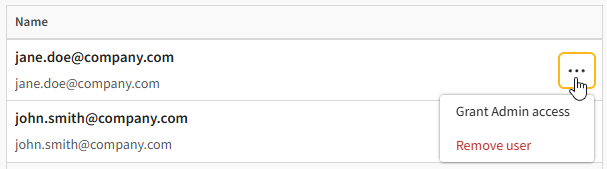 Note: Admin users cannot revoke their own Admin access.
Note: Admin users cannot revoke their own Admin access.A confirmation of the access level change is displayed, and the user's role is updated.
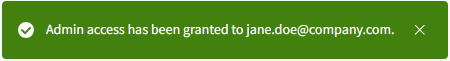
If you granted Admin access, an Admin tag is displayed next to the user's name. If you revoked Admin access, no tag is displayed next to their name (they now have a standard Member role).
If you revoked Admin access, and that user created a project space before their Admin access was revoked, they still have Admin permissions for that specific project space.
An email notification is automatically sent to the user from cloud-noreply@ansys.com to inform them that their access level has changed.


