By default, the table on the Projects page displays a broad range of properties for each project. You can enable the display of additional properties in the table or hide selected columns from view.
To customize the Projects table display:
In the navigation pane, select Projects.
Below the table, click the column display icon.
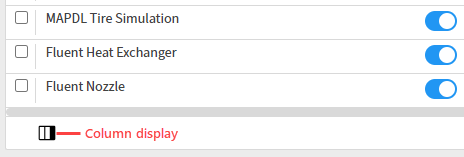
Specify which properties to show or hide:
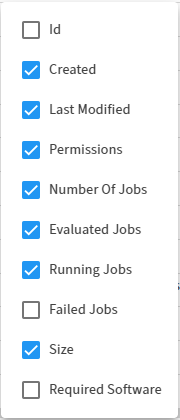
As you enable or disable properties, the table updates automatically.


