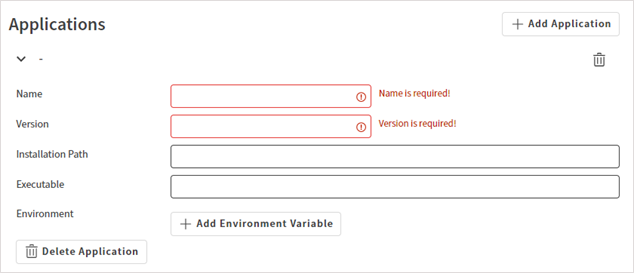Launch the Ansys HPC Manager web app as described in Accessing Ansys HPC Platform Services.
In the navigation pane, select Resources.
Select the cluster resource.
Select the Properties tab.
In the Applications section, click .
Define the application. Descriptions of properties are available in Adding Applications via the Autoscaling Configuration File.