To render a compute resource available for work, an evaluator executable must be started on it.
When an evaluator is started, it registers itself with the Resource Management Service, which talks to the Job Management Service. Evaluators pull tasks from the Job Management Service which they are capable of performing. They also send telemetry back to the Monitor Service.
Go the Ansys Customer Portal and select > .
Download the file that corresponds to the operating system of the compute resource:
OS Required file CentOS 7 rep-evaluator-centos7.tgz CentOS 8 or later, Ubuntu rep-evaluator-default.tgz Windows rep-evaluator-windows-signed.tgz Extract the tar file from the tgz file.
Extract the contents of the tar file.
Change (cd) to the extracted folder. This folder contains the rep-evaluator executable.
To see the available commands and options, run the rep-evaluator executable with the --help argument.
On Windows, for example:
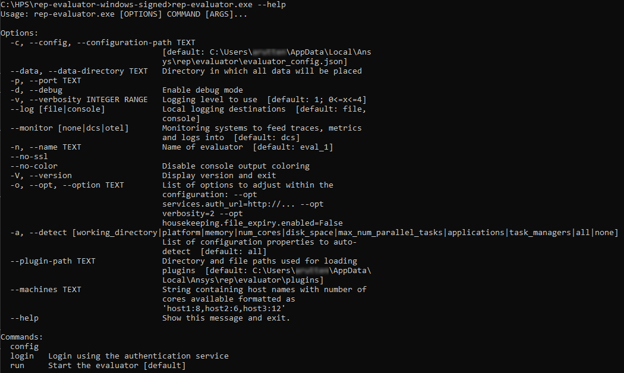
There are three commands available: config, login, and run.
To see the help for a specific command, run the command with the --help argument. For example, to see help for the login command:
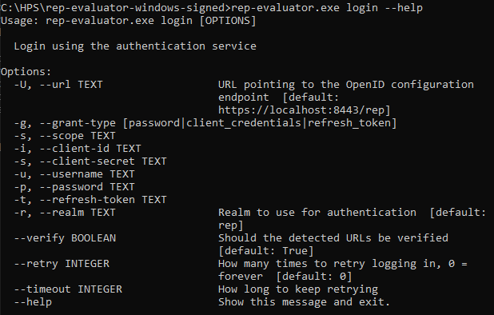
The evaluator must be able to talk to the services on the controller and must therefore be connected to the controller. This is done by logging in to the controller from the evaluator.
At the command prompt, run the rep-evaluator executable’s login command with the following arguments:
login --url <URL> --username <username> --password <password>
Where:
<URL> = The URL of the core deployment (for example, https://hostname:8443/rep) <username> = The default username defined in Keycloak <password> = The default password defined in Keycloak For example:
rep-evaluator.exe login --url https://localhost:8443/rep --username repadmin --password repadminUpon successful login, run the rep-evaluator executable. For example:
rep-evaluator.exe runThe evaluator is started. It takes a minute or so for the evaluator to be registered with the Resource Management Service and connected to the Job Management Service.
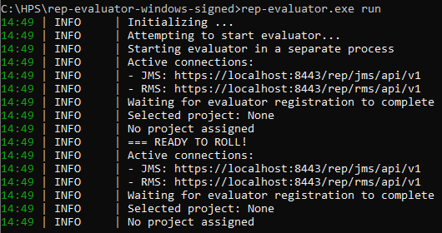
When the connection is active, the evaluator becomes available on the Resources page of the Ansys HPC Job Manager:
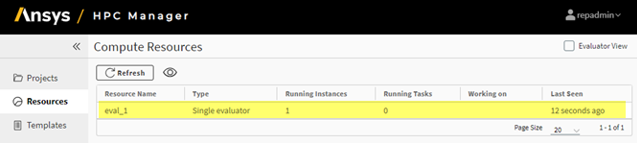
Any Ansys applications that are installed on the machine are automatically detected and appear in the evaluator’s Applications list on its Properties page. For more information see Viewing and Editing Evaluator Properties in the Ansys HPC Platform Services User's Guide.


