If an application is not automatically detected upon deployment of an evaluator or the application is installed after deployment, you can add it to the evaluator configuration using the Ansys HPC Job Manager web app.
Launch the Ansys HPC Job Manager web app as described in Accessing Ansys HPC Platform Services.
In the navigation pane, select Resources.
Select the resource.
Select the Properties tab.
In the Applications section, click .
Define the application.
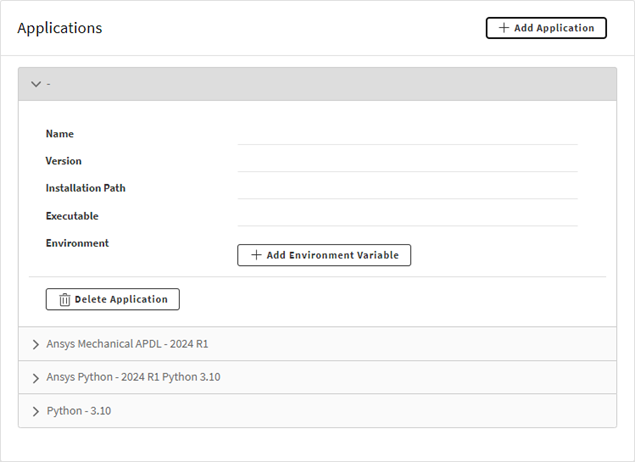
Property Description Name The name of the application Version The application version Installation Path The path of the Ansys installation Executable The path of the application executable Environment Environment variables to be used


