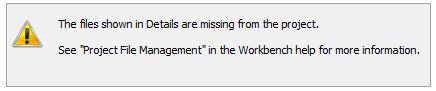Configuring test cases that have multiple scenarios
Some test cases contain multiple variations of the same test. For example, VM-WB-MECH-042 contains two scenarios—a fully submerged condition and a partially submerged condition. The project files for these kinds of test cases are configured for only one of the scenarios, usually the last one listed in the results table. To run the other variations, you must manually change the parameters of the test within the Ansys application.
If you are looking for a robust and automated way to run all Verification Manual test cases on your computer platform, consider the Ansys Verification and Testing Package (VTP). For information on this service, you may contact QA Services by email: ansys-qa-services@ansys.com.
“Missing file” Warning
When opening a Verification Manual test case archive in the Ansys Mechanical application, you may see a warning "The Files shown in Details are missing from the project." This is normal. The project file has been configured with a non-editable geometry attached. This condition triggers the warning message. Simply click OK to continue.