Stacker: Volume Flattening projects the 3D bodies onto the base face (2D) along the defined axis and creates the labels for the base face and edges.
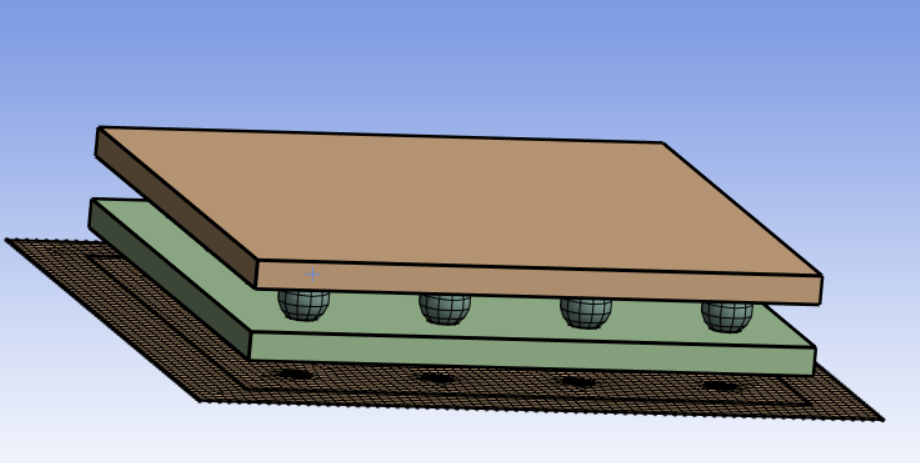
Stacker: Volume Flattening Details view has the following options:
General
Control Type: Displays the selected control type.
Scope
Define By: Allows you to define the input to the selected control. The available options are Value and Outcome.
Value: Allows you to set manually the value of the Scoping Method and Scoping Pattern.
Outcome: Allows you to select the existing scoped outcomes from the previous steps as input.
Scoping Method: Allows you to select the entities for the selected control. The available options are:
Part: Allows you to select parts for defining the scope of the control.
Label: Allows you to select labels for defining the scope of the control.
Zone: Allows you to select zones for defining the scope of the control.
Scoping Pattern: Allows you to specify the name pattern to get the selected Scoping Method. Scoping Pattern supports Regular Expression. You can click
 on the right corner of the option and the
following options are available:
on the right corner of the option and the
following options are available:Publish: Publishes Scoping Pattern to the Property Worksheet.
Scope All: Inserts '.*' regular expression to scope all entities.
Definition
Define By: Allows you to define the axis based on value or settings. The available options are:
Value: Defines the axis location based on the provided value.
Settings: Defines the axis location based on the settings under Stacker Settings in the Steps Details view.
Origin X: Allows you to specify the X coordinate to project the coordinates and create the base face. You can click
 on the right corner of the
option and click Publish to publish Origin
X to the Property Worksheet. You can
parametrize Origin X.
on the right corner of the
option and click Publish to publish Origin
X to the Property Worksheet. You can
parametrize Origin X. Origin Y: Allows you to specify the Y coordinate to project the coordinates and create the base face. You can click
 on the right corner of the
option and click Publish to publish Origin
Y to the Property Worksheet. You can
parametrize Origin Y.
on the right corner of the
option and click Publish to publish Origin
Y to the Property Worksheet. You can
parametrize Origin Y. Origin Z: Allows you to specify the Z coordinate to project the coordinates and create the base face. You can click
 on the right corner of the
option and click Publish to publish Origin Z to the
Property Worksheet. You can parametrize
Origin Z.
on the right corner of the
option and click Publish to publish Origin Z to the
Property Worksheet. You can parametrize
Origin Z.Direction X: Allows you to specify the stacking direction along the X axis on which topology is projected to create the base face. You can click
 on the
right corner of the option and click Publish to publish
Direction X to the Property
Worksheet. You can parametrize Direction X.
on the
right corner of the option and click Publish to publish
Direction X to the Property
Worksheet. You can parametrize Direction X. Direction Y: Allows you to specify the stacking direction along the Y axis on which topology is projected to create the base face. You can click
 on the
right corner of the option and click Publish to publish
Direction Y to the Property
Worksheet. You can parametrize Direction Y.
on the
right corner of the option and click Publish to publish
Direction Y to the Property
Worksheet. You can parametrize Direction Y. Direction Z: Allows you to specify the stacking direction along the Z axis on which topology is projected to create the base face. You can click
 on the
right corner of the option and click Publish to publish
Direction Z to the Property
Worksheet. You can parametrize Direction
Z.
on the
right corner of the option and click Publish to publish
Direction Z to the Property
Worksheet. You can parametrize Direction
Z.Lateral Defeature Size: Allows you to set the tolerance for repairing or defeaturing the edges of the base face. You can click
 on the right corner of
the option and click Publish to publish
Lateral Defeature Size to the Property
Worksheet. You can parametrize Lateral Defeature
Size.
on the right corner of
the option and click Publish to publish
Lateral Defeature Size to the Property
Worksheet. You can parametrize Lateral Defeature
Size.
Seed Face Scope
Define By: Allows you to define the Seed Face Scoping Method and Seed Face Scoping Patternto the Stacker: Volume Flattening control. The available options are Value and Outcome.
Value: Allows you to set manually the value of the Seed Face Scoping Method and Seed Face Scoping Pattern.
Outcome: Allows you to select the existing scoped outcomes from the previous steps as input.
Seed Face Scoping Method: Allows you to scope the faces outside the input scope whose edges and mesh (if present) are to be transferred to the base face and respected while meshing. The available options are:
Label: Allows you to select labels for defining the seed face scope of the Stacker: Volume Flattening control.
Zone: Allows you to select zones for defining the seed face scope of the Stacker: Volume Flattening control.
Seed Face Scoping Pattern: Allows you to specify the name pattern to get the selected Seed Face Scoping Method. Seed Face Scoping Pattern supports Regular Expression. You can click
 on the right corner of the option and the
following options are available:
on the right corner of the option and the
following options are available:Publish: Publishes Seed Face Scoping Pattern to the Property Worksheet.
Scope All: Inserts '.*' regular expression to scope all entities.


