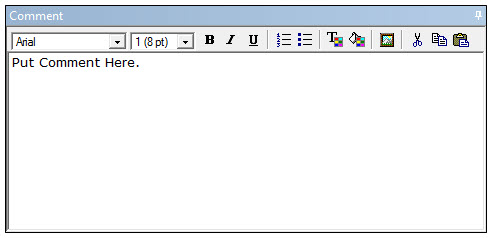You can insert a Comment object in the tree by clicking the
button in the toolbar  . A window pane will open below
the main graphics pane displaying a text box where you can enter the comment. Any time you click
on the Comment object in the tree, this comment edit pane will open. You can enter text, do some
basic formatting, change the background and foreground colors, and add pictures to the comment.
In the Details view, you can enter an author name in the Name field.
Comments will appear in a generated Report under the parent object in the tree.
. A window pane will open below
the main graphics pane displaying a text box where you can enter the comment. Any time you click
on the Comment object in the tree, this comment edit pane will open. You can enter text, do some
basic formatting, change the background and foreground colors, and add pictures to the comment.
In the Details view, you can enter an author name in the Name field.
Comments will appear in a generated Report under the parent object in the tree.