
This window lets you control the plotting of beams.
- Circular Beam Plot Settings
The number of facets to be plotted for each circular cross-section beam.
- Spring Plot Settings
Select the Plot Springs toggle to enable the spring plot.
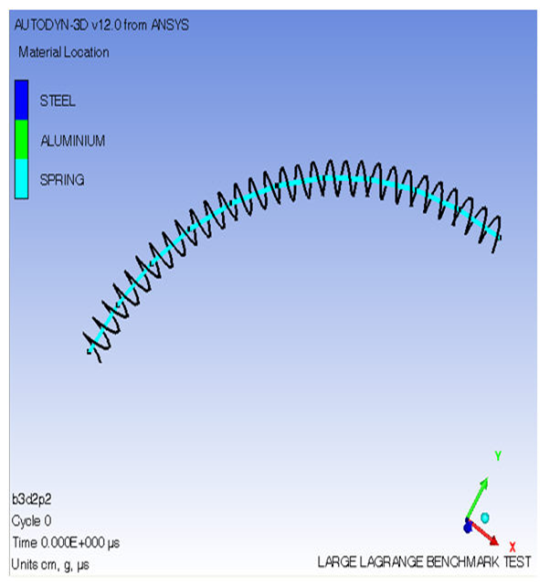
- Scale
Normalizes each plotted damper with the length of the damper element.
- Fixed Length
Displays each plotted damper as a fixed size.
- Length Scale Factor
The Length Scale Factor is only used together with the scale option. If a length scale factor of one is chosen, each damper will be displayed as half the length as the element.
- Fixed Length
If the fixed length option has been selected, specify the length of each plotted damper in this field.
- Radius to Length Ratio
Sets the radius to length ratio of each plotted spring.
- Number of revolutions
Sets the number of revolutions for each plotted spring.
- Resolution
Sets the number of lines used to represent each plotted spring.
Damper Plot Settings
Select the Plot Damper toggle to enable the damper plot.
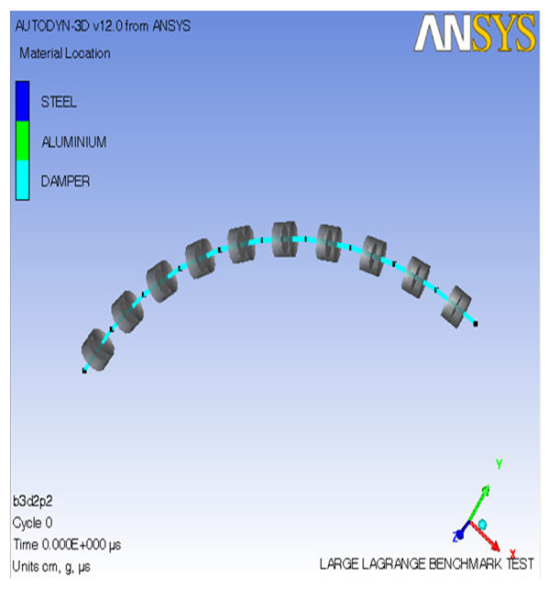
- Scale
Normalizes each plotted damper with the length of the damper element.
- Fixed Length
Displays each plotted damper as a fixed size.
- Length Scale Factor
The Length Scale Factor is only used together with the scale option. If a length scale factor of one is chosen, each damper will be displayed as half the length as the element.
- Fixed Length
If the fixed length option has been selected, specify the length of each plotted damper in this field.
- Radius to Length Ratio
Sets the radius to length ratio of each plotted damper.
- Resolution
Sets the number of lines used to represent each plotted damper.


