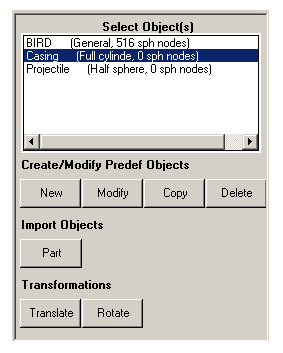
This panel allows you to define the geometry for SPH objects.
- Select Object(s)
All defined SPH objects are shown in the Select Object(s) list. Select a single object to Modify, Copy or Delete, or select one or more objects to Transform.
- Create/Modify Predef Objects
- New
Define a new SPH object.
- Modify
Modify an existing SPH object. This button is active only if a single SPH object is selected. You cannot modify objects created by conversion from a part (using the import objects - part button).
- Copy
Create a copy of the selected SPH object. This button is active only is a single SPH object is selected.
- Delete
Delete the selected SPH object. This button is active only if a single SPH object is selected.
- Import Objects
- Part
Covert an existing part (structured or unstructured) into an SPH object. This operation is useful for creating complex SPH objects.
- Transformations
- Translate
Translate the currently selected objects.
- Rotate
Rotate the currently selected objects.


