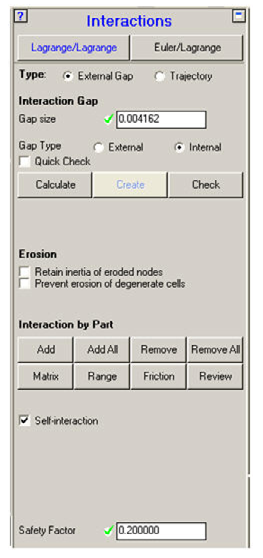
Type - External Gap
When a 2D model contains structured elements only, the 2D gap contact must be used to define Lagrange/Lagrange interactions.
An analysis model that contains a mix of structured (IJK) Lagrangian Parts and unstructured Lagrangian Parts can currently not be run with Gap contact and also not with Trajectory contact.
To be able to use Trajectory contact the analysis model must contain unstructured Lagrangian volume Parts only. Similar, to be able to use Gap contact the analysis model must contain structured Lagrangian Parts only.
Interaction Gap
A gap is required for the interaction logic. The size of this gap must be in the range 1/10 to 1/2 the dimension of the smallest element face of Parts involved in interactions.
For most models you should set the gap size close to the smallest allowed value (Parts using a Lagrange or Shell Solver).
Gap size
Enter a value for the Gap size in this field or click Calculate to have Autodyn set it for you.
Gap Type
Select whether you want to use an internal or external gap.
The external gap is strongly recommended because calculations using this option are more robust and more efficient. However, this option does require that interacting Parts are separated by the gap size at the start of your calculation.
Quick check
Check this box to use a fast calculation for the interaction time-step using only the maximum velocity in your problem. You should only check this box if you know that your maximum velocities will always be in impact regions.
Calculate
Click this button to have Autodyn automatically calculate the Gap size for you. The Gap size will be set to 1/10 the dimension of the smallest element face of Parts involved in interactions.
Check
Click this button to check that the Gap size is valid and that all Parts involved in interactions are separated by the Gap size.
Erosion
- Retain inertia of eroded nodes
Check this box if you want to retain the inertial of eroded nodes (otherwise eroded nodes are removed from the model).
- Prevent erosion of degenerate elements
Check this box if you want the interaction calculation to be used to stop elements from becoming degenerate. This option only works for Lagrange volume elements.
Warning: Activating this option can lead to unphysical results, particularly if a large Gap size is used.
Interaction by Part
- Add
Sets interactions between Parts.
- Add All
Sets all Parts to interact with each other.
- Remove
Removes interactions between Parts.
- Remove All
Removes all interactions between Parts.
- Matrix
Sets interactions using a Part matrix.
- Range
Sets the index range of each Part that will be checked for interactions.
- Friction
Sets static friction coefficients between different Parts.
- Review
Enables a review of all of your interaction settings.
- Self Interaction
If the self-interaction option is switched on the contact detection algorithm will also check for external nodes of a part contacting with faces of the same part in addition to other parts. This is the most robust contact setting since all possible external contacts should be detected.
- Interaction Timestep
Autodyn automatically calculates an Interaction Timestep based on the Gap size and the maximum velocity of the Parts involved in interactions.
- Safety Factor
The safety factor you want to use to calculate the Interaction Timestep.
You cannot enter a value greater than the default value (0.2).


