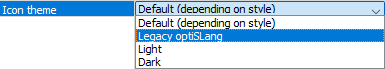Wizards help you create a new project or workflow. The first step is to define a process chain using the Solver wizard. The result will be a parametric system. By dropping an algorithm wizard on top of the parametric system, you can then create a full analysis. Iterative workflows (iterative robustness analysis or design improvement) can be set up by dropping the algorithm wizards on top of previously created algorithm systems.
Note: The wizards are creating a copy of the parametric system and setting the original system to inactive.
There are multiple wizards to set up a sensitivity, optimization, or robustness analysis.
All wizards consist of a parametrization part, specific algorithm settings, and additional options. Postprocessing options for the corresponding algorithm can be applied on the Additional options page.
These topics give a general overview of each wizard. To see specific examples of how the wizards are used, refer to the tutorials.
The following Wizards are available:
Note: Style Update
In 2025R1, the optiSLang application was updated with new icons and new styling:
The screenshots in this guide are not yet updated with the new look.
If you would like to change the optiSLang settings to match what appears in this guide:
Go to Edit > Settings > Application > Icon theme.
Change the setting to "Legacy optiSLang".