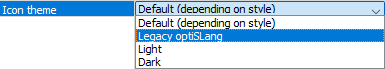The Postprocessing window allows you to view and manage all of the optiSLang postprocessing and monitoring options.
See the following topics:
- Opening the Postprocessing Window
- Starting the Postprocessing Executable from a Command Line
- Postprocessing User Interface Overview
- Postprocessing Modes
- Design Point Import Wizard
- Importing Formats from JSON Files
- Cluster Analysis
- Creating Dimension Groups
- Palette Editor
- Postprocessing Plots
- Exporting a Plot as a Picture
- Saving Postprocessing
- Postprocessing Python Scripting
- Postprocessing Files
Note: Style Update
In 2025R1, the optiSLang application was updated with new icons and new styling:
The screenshots in this guide are not yet updated with the new look.
If you would like to change the optiSLang settings to match what appears in this guide:
Go to Edit > Settings > Application > Icon theme.
Change the setting to "Legacy optiSLang".