The AnsysGPT™ feature is a multilingual Ansys Artificial Intelligence (AI) Virtual Assistant. The AnsysGPT™ assistant takes your query and produces answers based on internal and external expert knowledge of the product. It draws upon information from Ansys Knowledge articles, Ansys Innovation Courses, Ansys Learning Hub courses, the Ansys Learning Forum, Ansys documentation, Ansys.com, and the official Ansys YouTube channels, as well as other Ansys information sources.
Important: Access to the AnsysGPT™ virtual AI assistant must be authorized for your account in order for you to use the Ansys Engineering Copilot feature. If your account is not yet enabled, contact your Ansys Software Coordinator or your Ansys Account Manager.
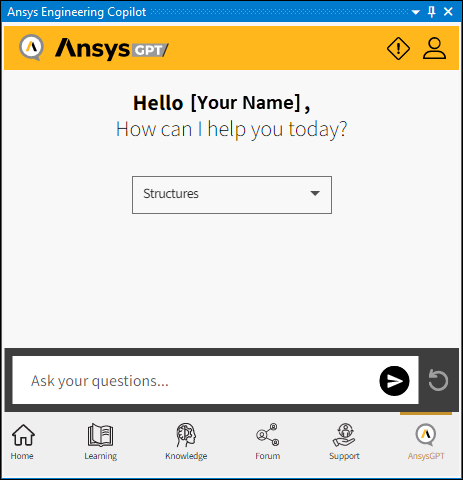
The default setting of the physics filter illustrated below depends upon the product you are using. The following example is from the Mechanical application and the default setting is . You can change the filter options, make multiple selections, or select as desired regardless of the product in use. When you select a different page of Ansys Engineering Copilot, this filter returns to the default setting.
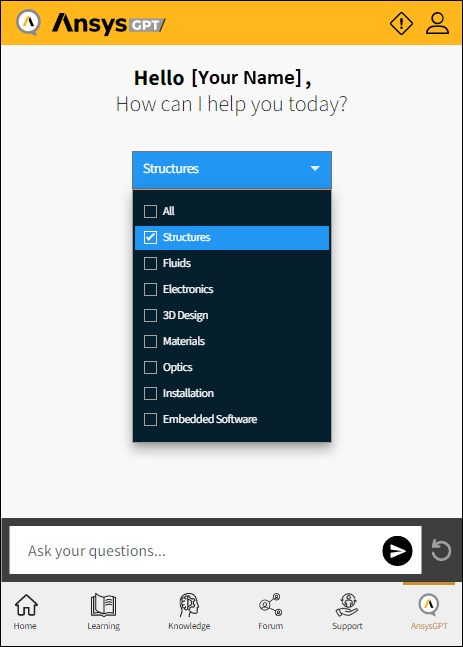
To properly use this feature, ask questions using natural language, just as you would
when speaking with another person to provide context. The
AnsysGPT™ assistant retrieves and reports the top
references. You will see reference citations ( ) in line with the text. Their order may vary and include gaps in
the sequence because the feature does not use every reference when creating a response.
Some references may repeat. This can happen when the content appears multiple times in
references of the same title. Most of the AnsysGPT™
assistant's references point to Ansys owned or licensed data, however, some
references may point to content that require subscriptions, such as Ansys Learning
Hub.
) in line with the text. Their order may vary and include gaps in
the sequence because the feature does not use every reference when creating a response.
Some references may repeat. This can happen when the content appears multiple times in
references of the same title. Most of the AnsysGPT™
assistant's references point to Ansys owned or licensed data, however, some
references may point to content that require subscriptions, such as Ansys Learning
Hub.
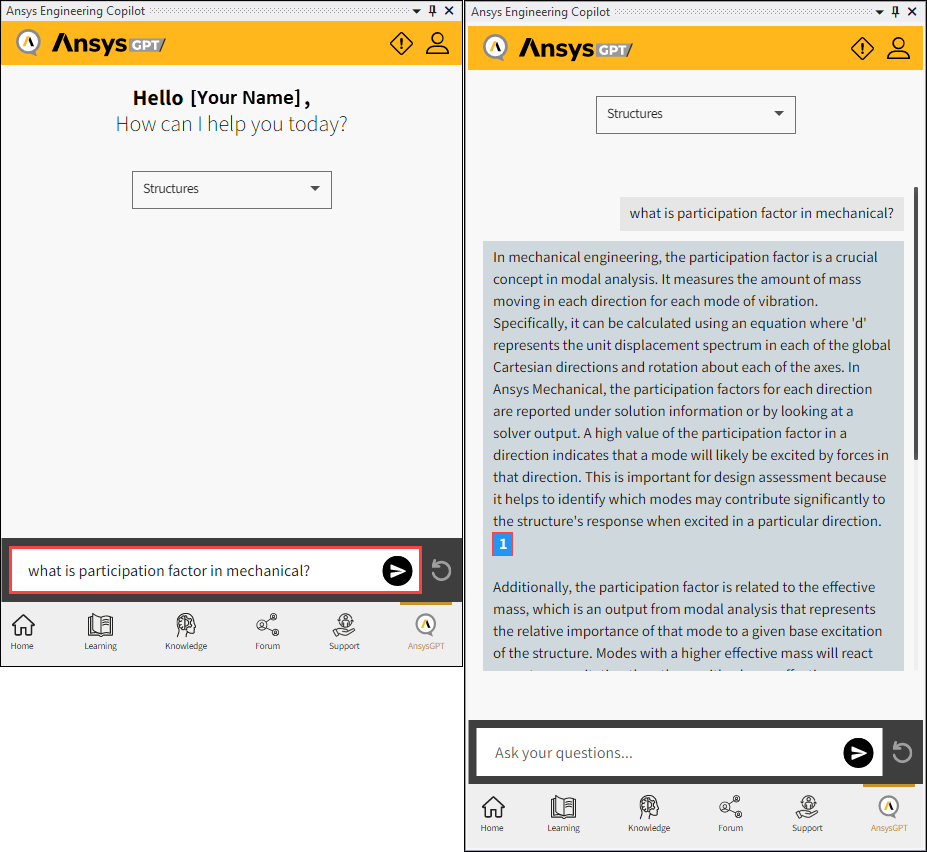
Furthermore, you can ask follow-up questions to directly reference a previous entry. The actual response may or may not use all the references, but the references listed are the ones that are most relevant to the query. And you can ask the virtual assistant to respond with fewer words or to elaborate.
Use the Clear Chat option ( ) to reset the chat and erase the prior entry.
) to reset the chat and erase the prior entry.
Tips for Using AnsysGPT™ Virtual AI Assistant
Note the following tips when interacting with the AnsysGPT assistant:
Reword a question or ask it in a different way to enhance your search results. Asking a question a second time or changing the phrasing of an entry can produce different results.
Specify a product name in your query to help the AnsysGPT assistant focus its response. For example, "How can I do XYZ in the Mechanical application?"
Refine your search to include a solver name for more specific results. Certain products, such as the Mechanical application, have multiple solvers.
Add source context to your query to produce more specific results. For example, specify "in the documentation" in your prompt to target the Ansys documentation rather than other content sources.


