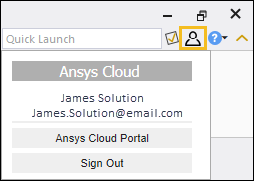For the Windows platform only, there is an option to sign in and access the Ansys Cloud portal. Through the portal you can gain access to a web-based cloud computing capability that you use to perform remote solutions. To access the portal:
Select the Ansys Cloud icon and then select the Sign In option.
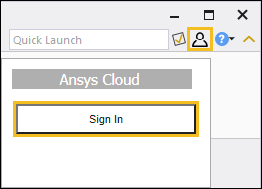
The following window displays. Enter your credentials and select .
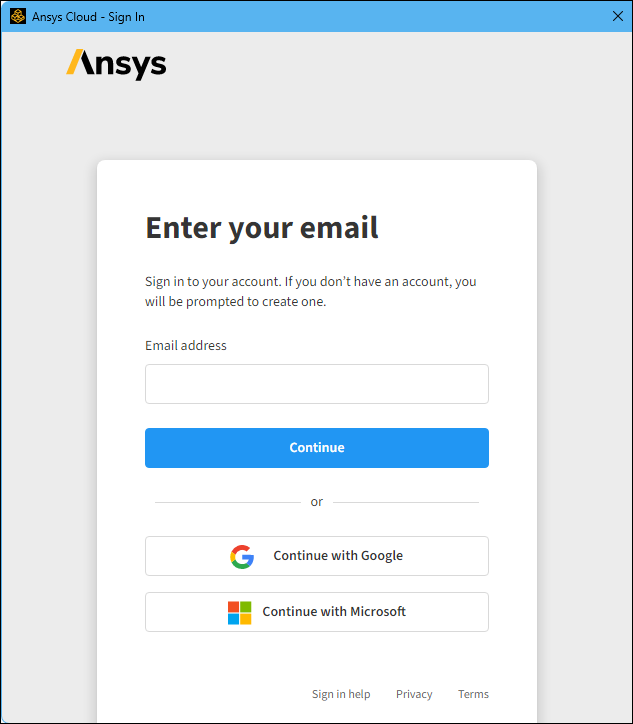
Select the Ansys Cloud icon again to see your status and to access the Ansys Cloud Portal.