Domain Browser allows you to view the parts, zones, labels or size fields involved in the mesh workflows and to edit individual controls in mesh workflows.
Domain Browser has the following options:
Name: Allows you to search based on the names of parts, zones, labels or size fields.
Search Outline: Allows you filter the entities in the mesh workflow by matching your search criteria. Search Outline uses the same regular expression supported in controls.
 : Allows you to enable the
wizards to edit and configure the mesh workflow. For information related to
Show Wizards, refer to Show Wizards.
: Allows you to enable the
wizards to edit and configure the mesh workflow. For information related to
Show Wizards, refer to Show Wizards. : Displays the selected
entities in the Geometry window.
: Displays the selected
entities in the Geometry window.Parts: Displays the parts in the mesh workflows.
In Domain Browser, Parts tab have the following icons:
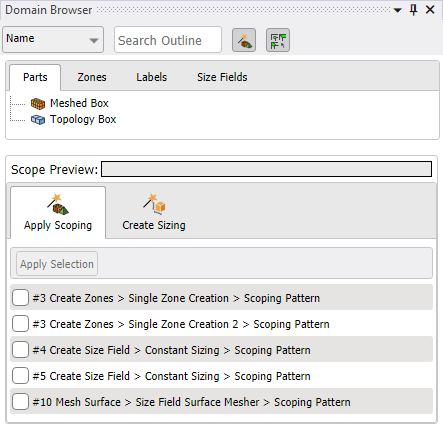
 : Denotes
the parts with topology.
: Denotes
the parts with topology. : Denotes the parts without topology.
: Denotes the parts without topology.
Zones: Displays the zones in the mesh workflows.
 :
Denotes the edge zones in the Mesh Workflow.
:
Denotes the edge zones in the Mesh Workflow. :
Denotes the face zones in the Mesh Workflow.
:
Denotes the face zones in the Mesh Workflow. :
Denotes the volume zones in the Mesh
Workflow.
:
Denotes the volume zones in the Mesh
Workflow.
Labels: Displays the labels in the mesh workflows. Labels are groups of entities that you use in various mesh workflow operations. When you initialize a workflow, the named selections in the imported geometry become Labels in the Mesh Workflow.
In Domain Browser, Labels tab have the following icons:

 :
Denotes the labels in the Mesh Workflow.
:
Denotes the labels in the Mesh Workflow.
Size Fields: Displays the size fields in the mesh workflows.
In Domain Browser, Size Fields tab have the following icons:
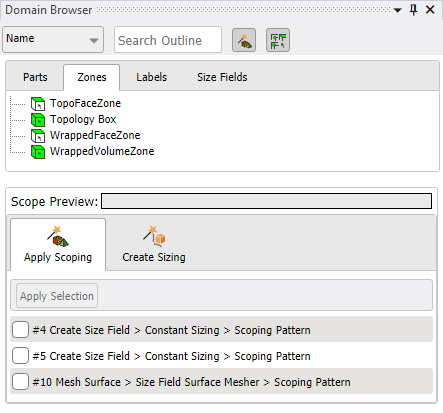
 :
Denotes the size fields in the Mesh
Workflow.
:
Denotes the size fields in the Mesh
Workflow.
when you click parts, zones, labels and size fields right-click options available are:
Select All: Allows you to select all the entities.
Unselect All: Allows you to unselect all the entities.


