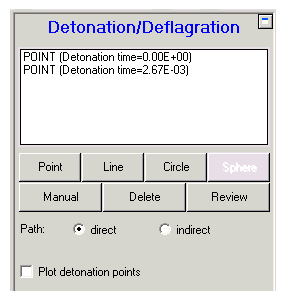
This window lets you set the locations where explosives will be detonated / deflagrated.
- Detonations / Deflagrations
The box at the top of the window shows you a list of the current detonations / deflagrations you have defined. You can select from this list.
- Point
Define a detonation point.
- Line
Define a line of detonation.
- Circle
Define a detonation circle (planar symmetry).
- Sphere
Define a detonation sphere (axial symmetry).
- Manual
Manually define initiation times for blocks of elements.
- Delete
Delete the selected detonation definition
- Review
Review information for all detonation definitions.
- Path
Select whether you want detonation times to be calculated using direct or indirect paths.
- Direct Path
Detonation times are computed from straight line paths from detonation points. This is the most accurate method, but is only valid if the straight line paths are through the explosive material.
- Indirect Path
Detonation times are calculated from shortest paths through explosive material. Paths are automatically computed around inert materials (for example, wave shapers).
- Plot detonation points
See the location of detonation points in the view panel.


