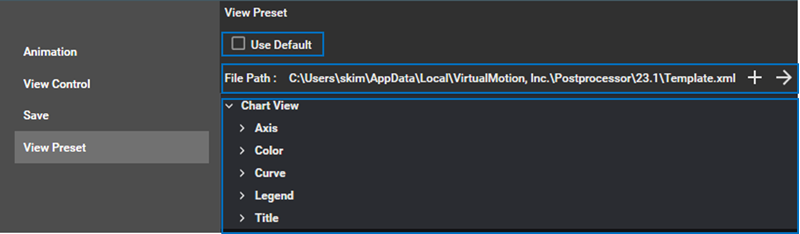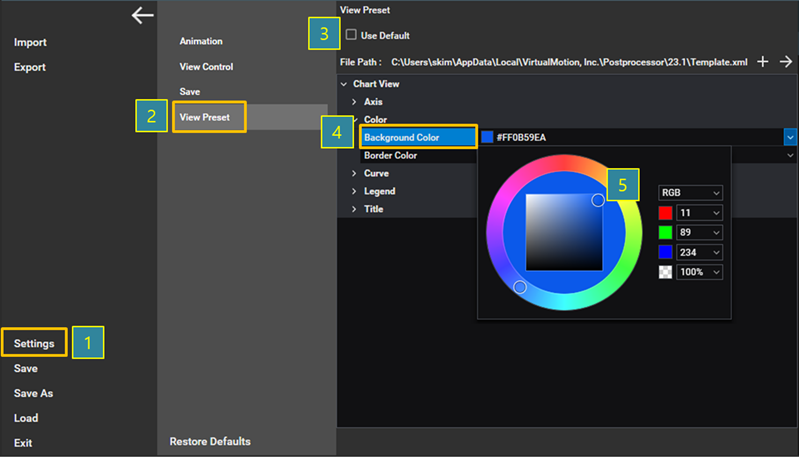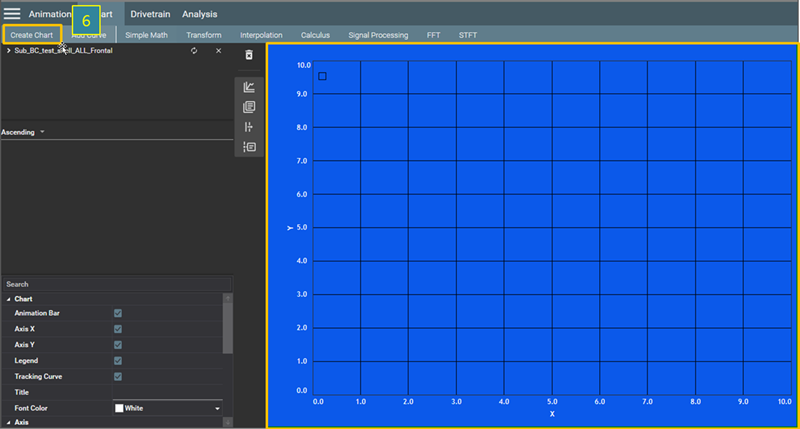You can define view presets as shown in the figure and table below. The presets for chart view are also available here.
Figure 2.23: Parameters for View Preset
| Content | Description |
| Use Default | Use to set the preset to default values. |
| File Path | Use to export and import the preset template file. |
| Properties Page | Use to define presets such as font style, size, and display settings controlling the appearance of the chart view. The chart view consists of axes, graph and legend and you can define the presets for these in the properties page. See Configuration of Chart View for more information. |
The procedure for changing the preset background for a chart is shown in the figures and table below.
Figure 2.26: Steps for changing the background preset
| Step | Description | |
| 1 | Select the Settings menu. | |
| 2 | Select View Preset. | |
| 3 | Clear the Use Default option. | |
| 4 | Click Background color. | |
| 5 | Select the required color settings for chart view. | |
| 6 | Select Create Chart from the menu bar. | |