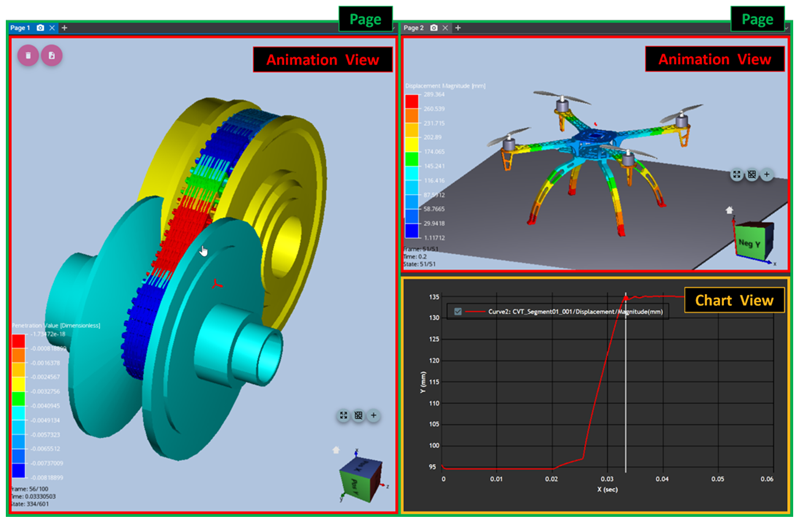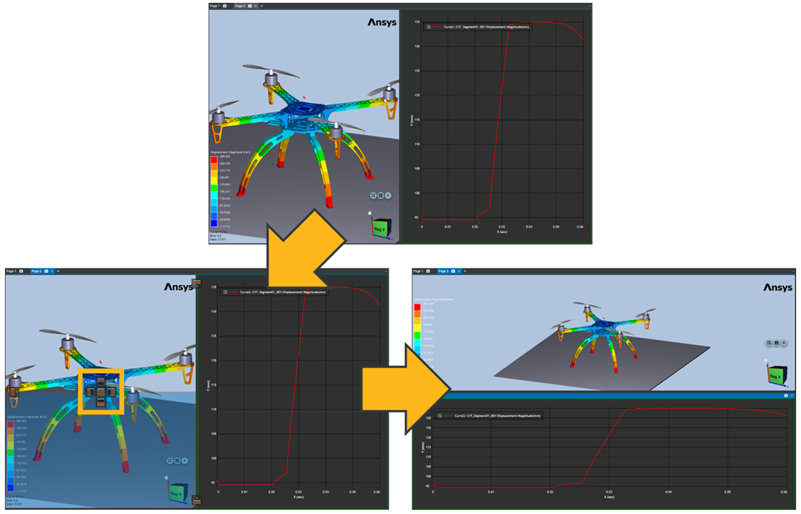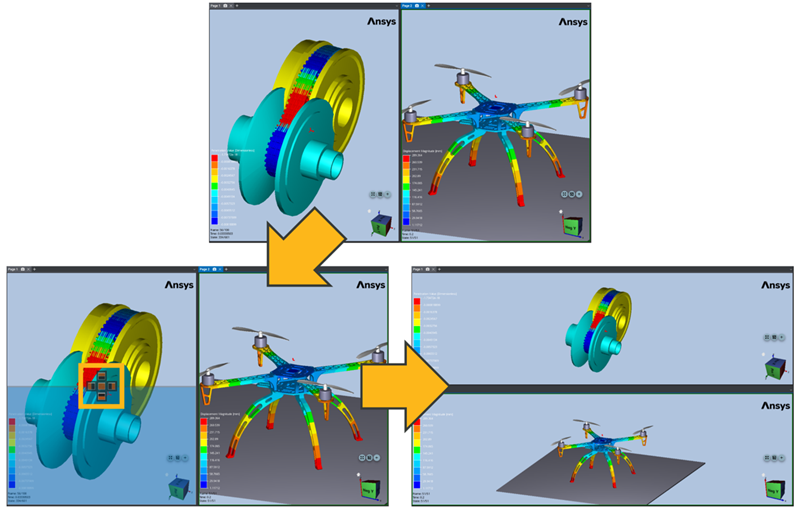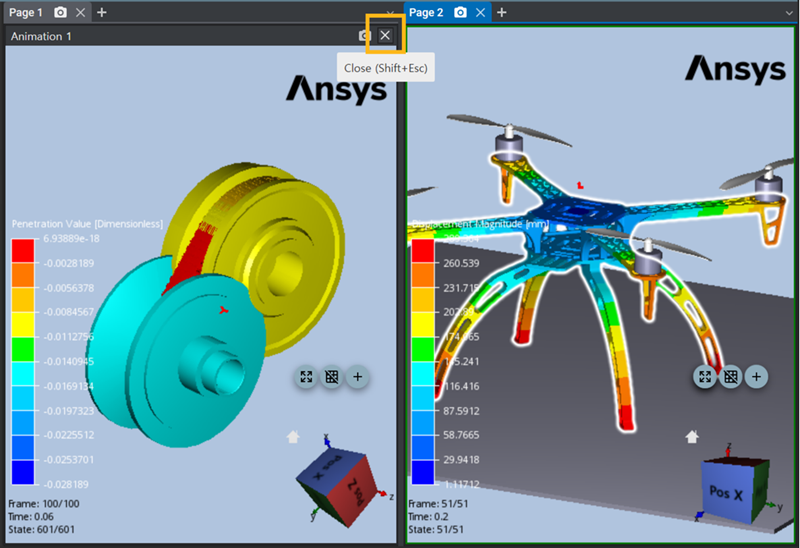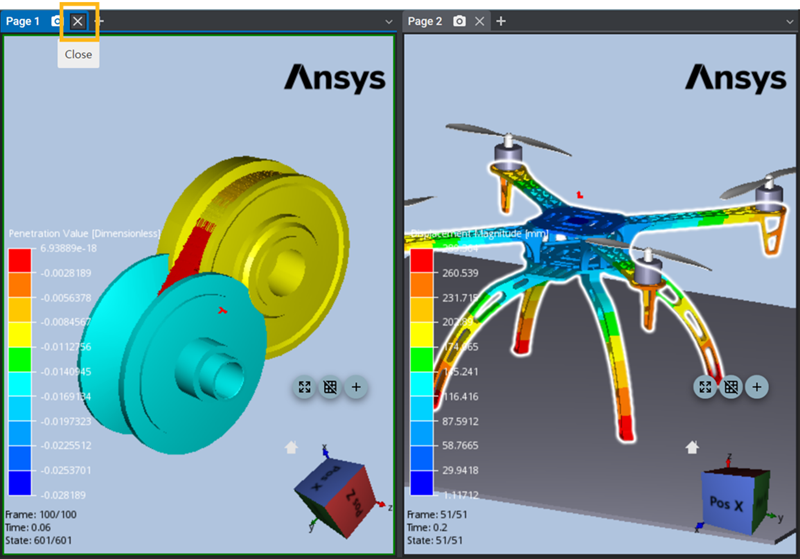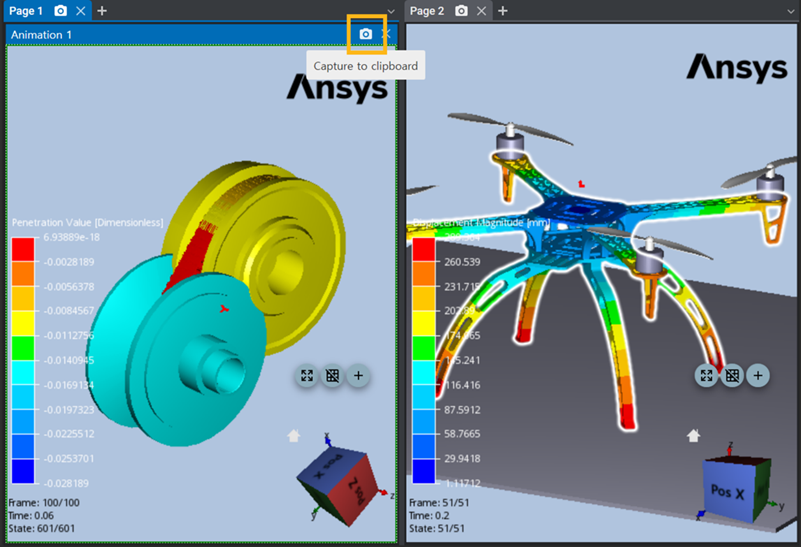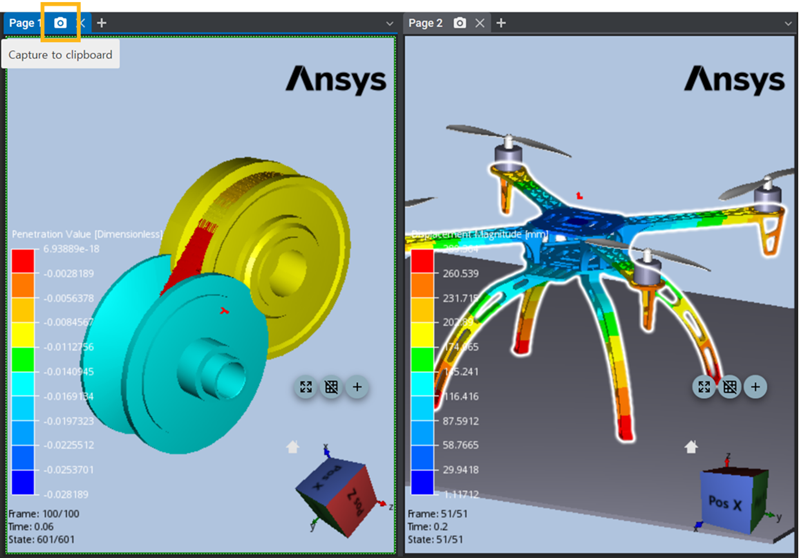The View display in the Motion Standalone Postprocessor offers both Animation View and Chart View, as shown in the figure below. Created Views can be rearranged within the page by dragging and dropping using the mouse. A Page is an area that can contain Views, and these Pages can also be rearranged within the screen area of the application by dragging and dropping.
Views and Pages can be repositioned by dragging the top of the view or page and dropping into the predefined zone in the center of the display, as shown in the figures below.
Views can be deleted from the main window by clicking the button at the top of view, as shown in the figure below.
Views created within a Page can be deleted using the button in the top right corner of the title bar, and when a View is deleted, the remaining Views within the Page are rearranged.
Pages can be deleted by clicking the button located on the right side of the tab, as shown in the figure below.