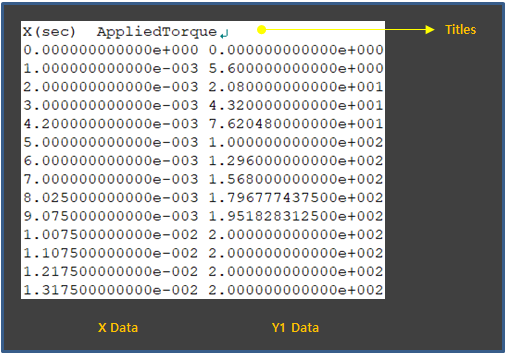Numerical data can be imported using the following steps.
Figure 2.4: Parameters for View Control
| Step | Description |
| 1 | Click . |
| 2 | Select a file for importing numerical data through Windows file explorer |
| 3 |
Select the X axis and Y axis from the numerical data and define the curve Name.
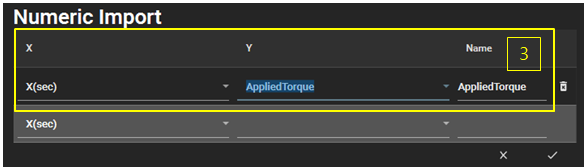
In this step, you can add more curves while defining
the X and Y axes.
You can also delete a specific curve by using the |
| 4 | Click the confirmation button  . The curve will then be plotted on the
activated Chart View. If Chart View is not activated, a new chart view will
be created. . The curve will then be plotted on the
activated Chart View. If Chart View is not activated, a new chart view will
be created. |
TXT, CSV and OUT files are available and must comply with the file format as shown in figure. The first column is the title and data for the x-axis and second column is the title and data for the y-axis. If data is added, its title and data must be written in the next column.