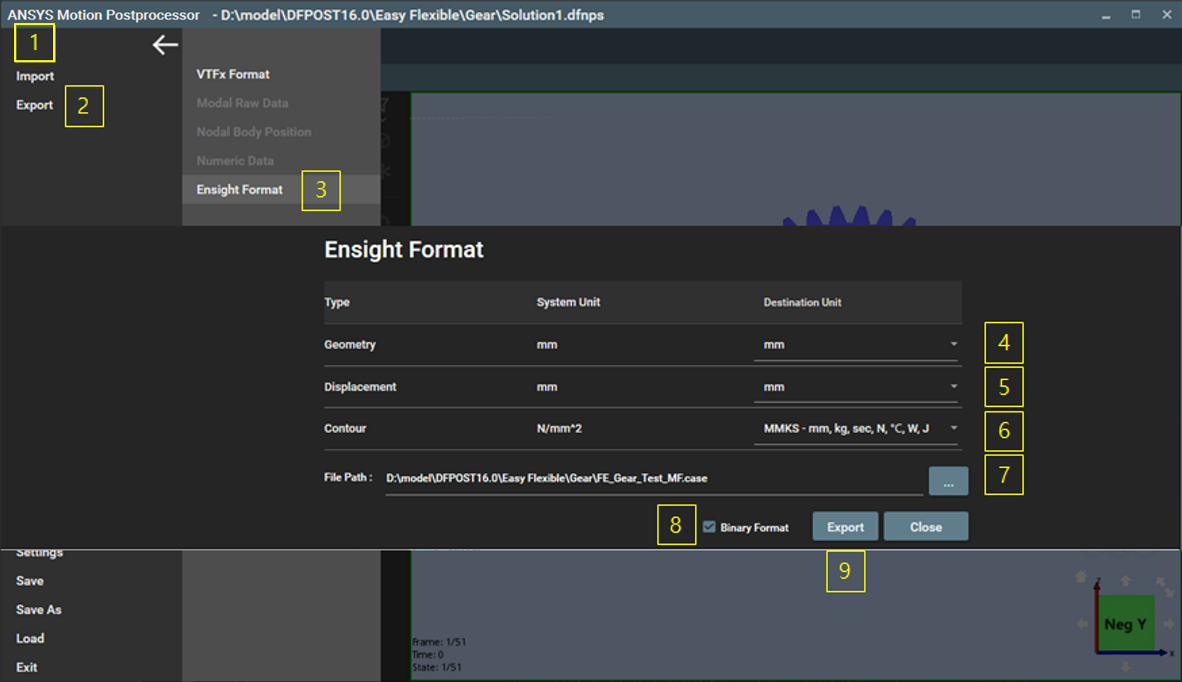Animation data can be exported to EnSight as EnSight Gold Casefile format. EnSight Gold Casefile format describes in detail the EnSight Gold case, geometry, and variable file formats. This format provides the best performance for importing data into EnSight. EnSight Gold data consists of the following files
Figure 2.12: The consists of EnSight Data
| Extension | Description |
| case |
The Case file is an ASCII free format file that contains all the file and name information for accessing model (and measured) geometry, variables, and time information. |
| disp | Contains transient displacement vectors for animation. |
| eet | Contains rigid body transformation values (center of gravity translations and Euler parameters) over time. |
| erb | This is the normal extension given to this file. The
.erb file is referenced via the
rigid_body line in an EnSight Gold
Casefile. |
| geo | This is a required section which specifies the geometry information for the model. |
| scl | Contains transient scalar values for contours. |
| xml | This is the XML metadata file used internally by EnSight, for example, to assign units to variables or to put parts into folders in the part list. |
The operation procedure is shown in the figure and table below.
Figure 2.14: Steps for export to EnSight Format
| Step | Description |
| 1 | Click the menu button  to access the file
export menu. to access the file
export menu. |
| 2 | Click . |
| 3 | Select . |
| 4 | Set the Destination Unit for Geometry. |
| 5 | Set the Destination Unit for Displacement. |
| 6 | Set the Destination Unit for the Contour. |
| 7 | Set the File Path via Windows explorer. |
| 8 | Set the file type. |
| 9 | Click . |
Note: EnSight accepts 1-based IDs for element and node, and will generate new IDs via an internal numbering scheme when importing results.