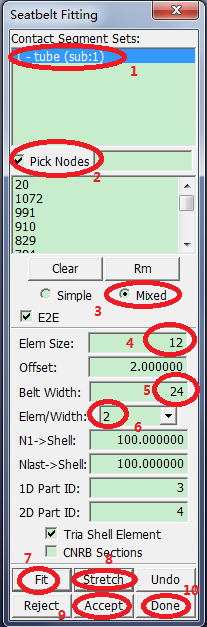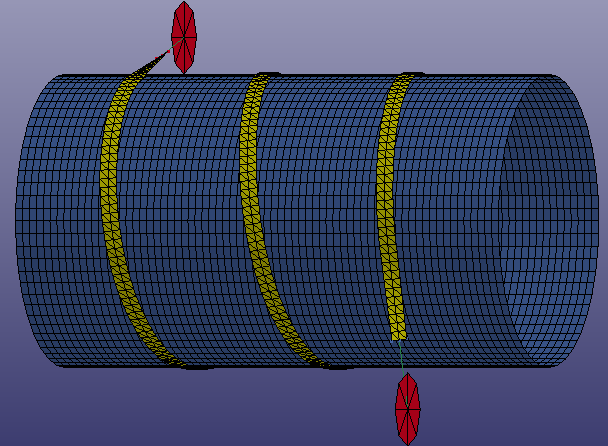Application > Seatbelt Fitting .
Select 1 - tube from the Contact segment set list.
Add the following node IDs to the list in this order:.
20,1072,991,910,829,784,703,622,541,496,415,29.Enter Elem. size =
12.Enter Belt width =
24.Set Elem/width = 2.
Click .
Click 3 times.
Click .
Click .