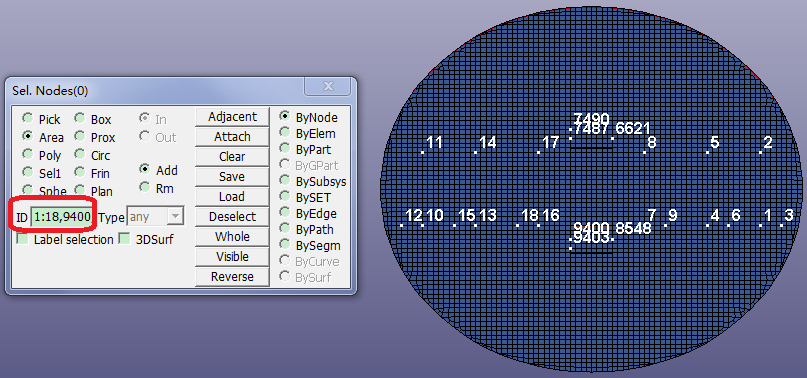File > Exit.
Open new session of LS-PrePost.
File > Open > LS-DYNA Keyword File.
Open airbag_fine.k.
FEM > Model and Part > Assembly and Select Part".
Select 4 rigid inflator can from the list.
Click .
FEM > Element Tools > Identify.
Enter Key in ID =
1:18,9400,8548,9403,7487,6621,7490.Press Enter on the keyboard.
Click render button.
Click render button 3 times.